|
Main menu - View - Sort by |
|
If the cursor if over the main menu item "View → Sort by" the following sub menu is opened:
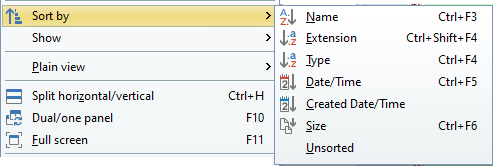
After clicking one of these sub menu items the icon preceding this item is highlighted by a frame (in the sub menu shown above, "Name" is highlighted) and all files of the active panel are sorted by this criteria (in the sub menu shown above, by name). Clicking an already highlighted sort criteria reverses the direction of the sorting by this criteria (from ascending to descending, or vice versa).
If the view type "Details" is active, the column header shows, if and how the files are sorted by this column. Example for the column "Name":
 : the files are not sorted by the column "Name"
: the files are not sorted by the column "Name" : the files are sorted by the column "Name" ascending
: the files are sorted by the column "Name" ascending : the files are sorted by the column "Name" descending
: the files are sorted by the column "Name" descending
Other program positions from where the sorting can be changed:
Right clicking the address bar
Right clicking a free space in the address bar opens a menu with the same items and possibilities (in the group "Sort") like under the main menu item "View → Sort by".
Clicking a column header in the view type "Details"
Clicking a column header (when the view type "Details" is active) sorts by this column. Clicking an already sorted column reverses the direction of the sorting by this column (from ascending to descending, or vice versa).
Right clicking a column header in the view type "Details"
Right clicking a column header, except for the column "Name", when the view type "Details" is active, opens a menu with the menu item "Sort by". If the cursor if over the menu item "Sort by" the following sub menu is opened:
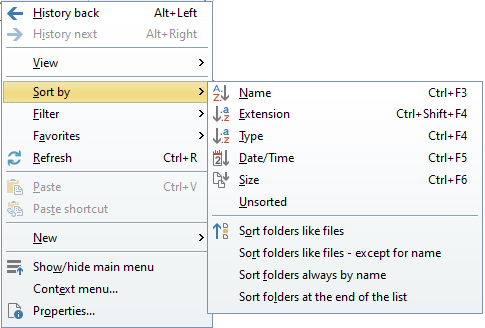
This sub menu offers the same menu items like the main menu item "View → Sort by", plus the following items to edit the options of the tab "Sorting" under the main menu item "Tools → Settings → View → File/folder list":
- Sort folders like files
If this menu item is active (preceded by ), folders are not sorted separately from files (either at the top or bottom of the list), but alphabetically among the files.
), folders are not sorted separately from files (either at the top or bottom of the list), but alphabetically among the files. - Sort folders like files - except for name
If this menu item is active (preceded by ), folders are sorted like files (except when sorting by "Name" is active).
), folders are sorted like files (except when sorting by "Name" is active). - Sort folders always by name
If this menu item is active (preceded by  ), folders are always sorted by name, independently of the chosen sorting.
), folders are always sorted by name, independently of the chosen sorting.
If this menu item is active (preceded by  ), folders are always shown at the end of a list of files (if any) and sorted there separately.
), folders are always shown at the end of a list of files (if any) and sorted there separately.
If non of these items is active, folders are sorted by "Name" at the top of the list, independently of the chosen sorting (of files).
Column profiles settings
Activating the main menu items "View → Column profiles → Profile settings..." or "Tools → Settings → View → Column profiles" opens the "Column profiles" dialog, where can be defined per column, whether it is sorted ascending or descending (on changing the sort column).
