|
Tools - Settings - File/folder operations - Tab Rename/Create |
|
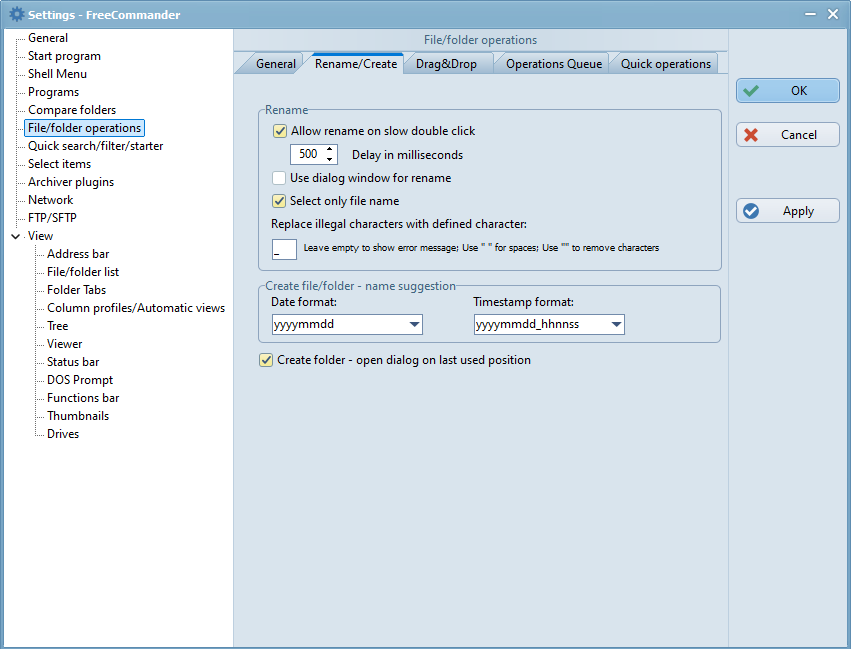
Rename
The following settings are offered for the renaming of files and folders:
- Allow rename on slow double click
If this setting is checked and an item (file or folder) is slowly double-clicked (two single clicks), the item name is overlaid by an editor containing the item name. This allows the name to be changed directly in the list, without opening a dialog window. - Delay in milliseconds
If "Allow rename on slow double click" is checked, this field allows to defined the maximum time in milliseconds between both clicks of the double-click. - Use dialog window for rename
If this setting is checked and the menu item "File → Rename" or the hotkey "F2" are activated, a dialog window pops up for renaming the highlighted item. If two or more items are selected, the dialog window "Multi rename..." pops up automatically. - Select only file name
If this setting is checked, only the file name (without extension) is selected in the editor. - Replace illegal characters with defined character
The content of the input field defines, what happens to illegal characters in file/folder names..
Examples:
- If the field is empty, an error message is displayed
- " " replaces illegal characters with spaces
- "" removes illegal characters
Create file/folder - name suggestion
When a new file or folder is created, names will be suggested based on the date and timestamp (date and time) formats as defined here.
- Date format
Enter or select the date format used to build the name suggestion. - Timestamp format
Enter or select the timestamp format used to build the name suggestion.
Examples:
- Menu item "Folder → New" or the hotkey "F7":
The popup dialog suggests folder names which are generated from the date and timestamp. - Menu item "Tools → Desktop snapshot..." or the hotkey "Shift+Ctrl+F11":
The timestamp is suggested as the file name.
If the setting "create subfolder from current date" is checked, the folder name is created from the current date.
Create folder - open dialog on last used position
If this setting is checked, the position of the create folder dialog window is stored. At the next opening of the dialog the window will be opened at the stored position.
