It looks blurry. Probably because Windows 10 simply enlarges everything. So Freecommander doesn't actually render anything in the native screen resolution.
Here you can compare what it looks like to what windows explorer looks like:
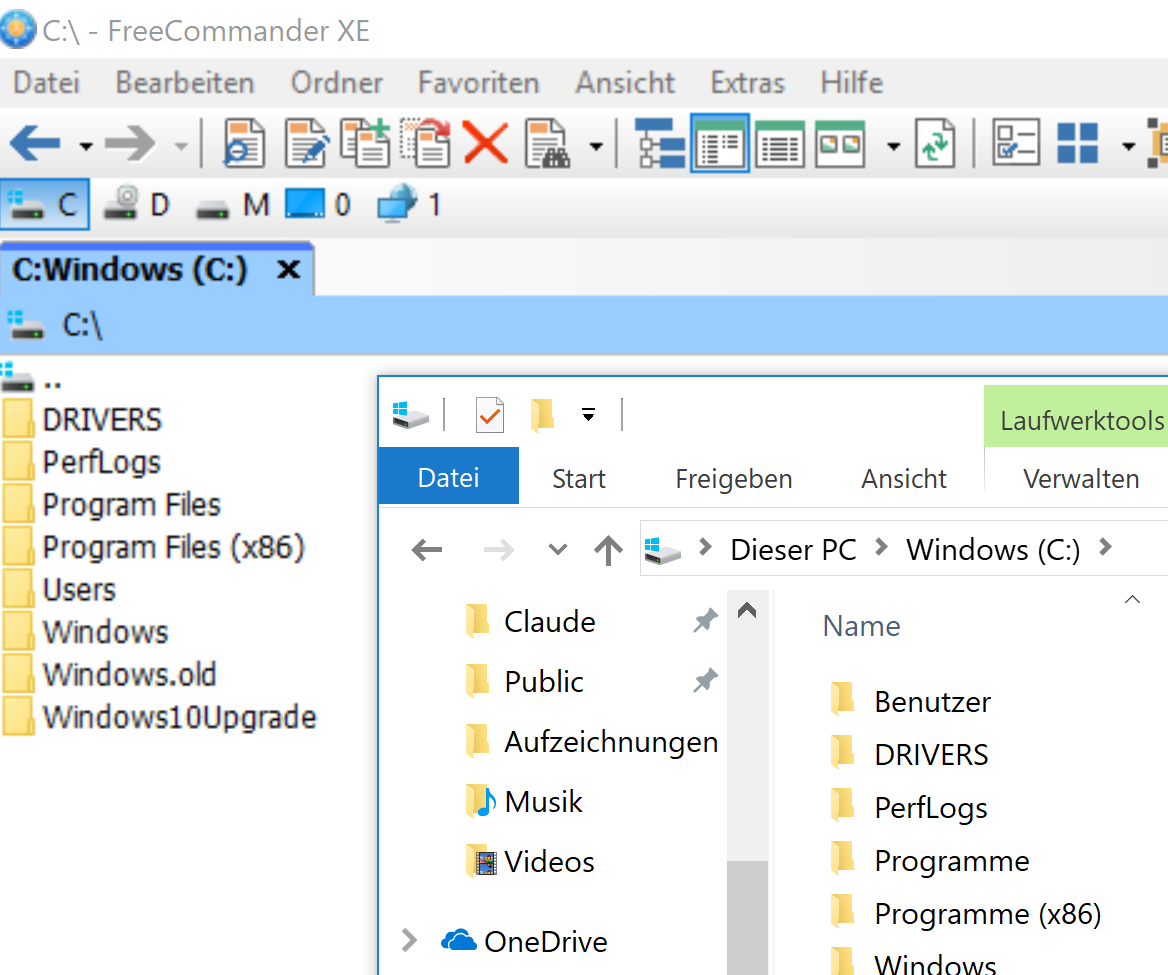
Claude
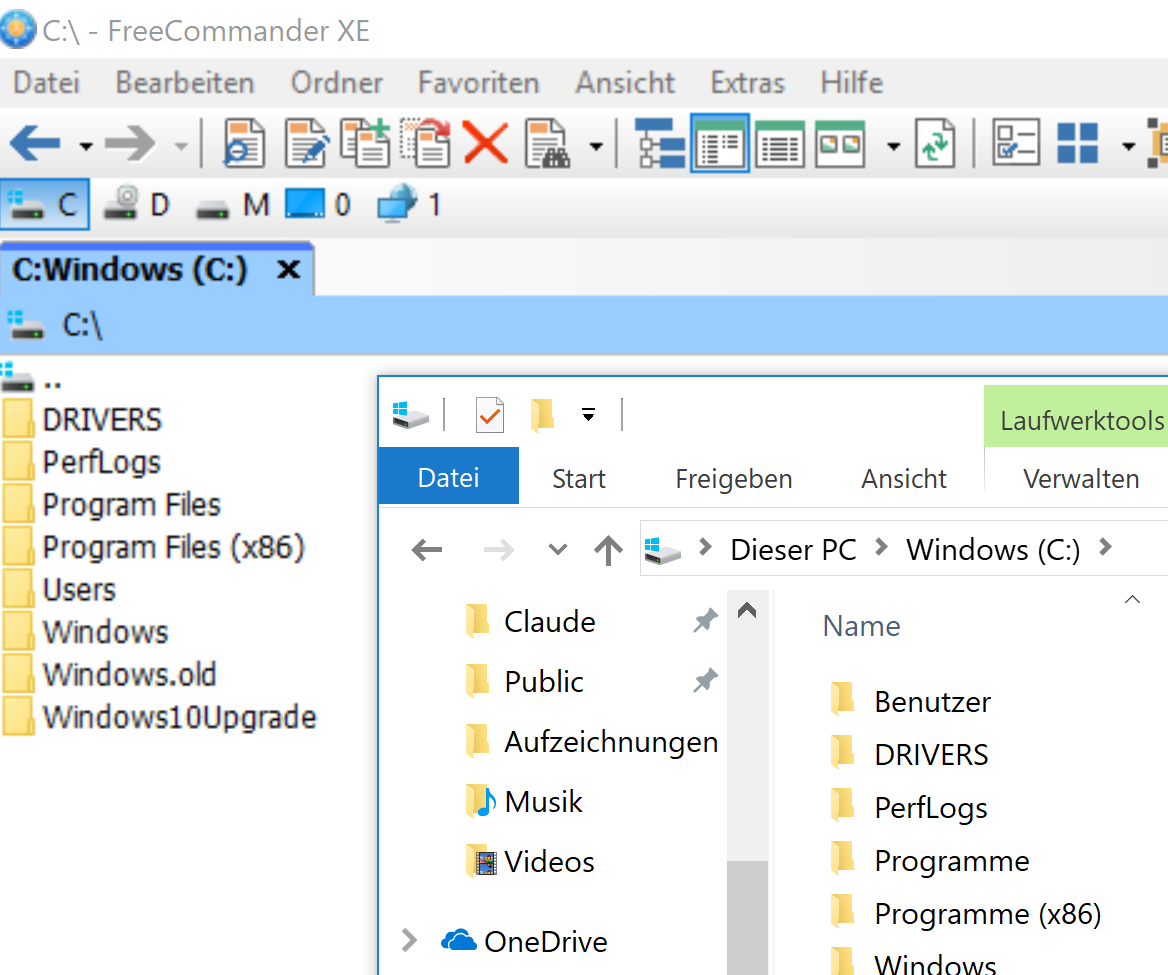
Perfect. I had to set it so that the application itself can handle it. Now it looks beautiful.Marek wrote: 25.06.2017, 16:47 - Find your freecommander executable, right click > Properties > Compatibility
- Check "disable display scaling on high dpi settings"
Users browsing this forum: Ahrefs [Bot] and 2 guests