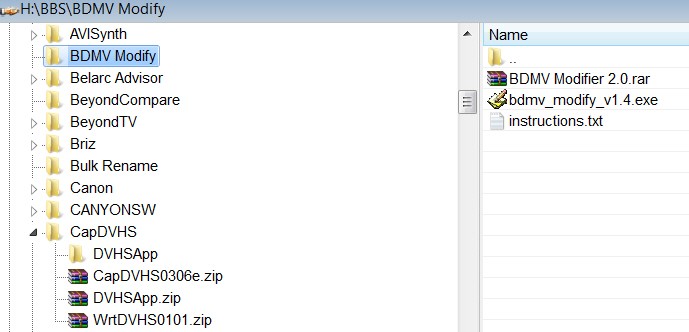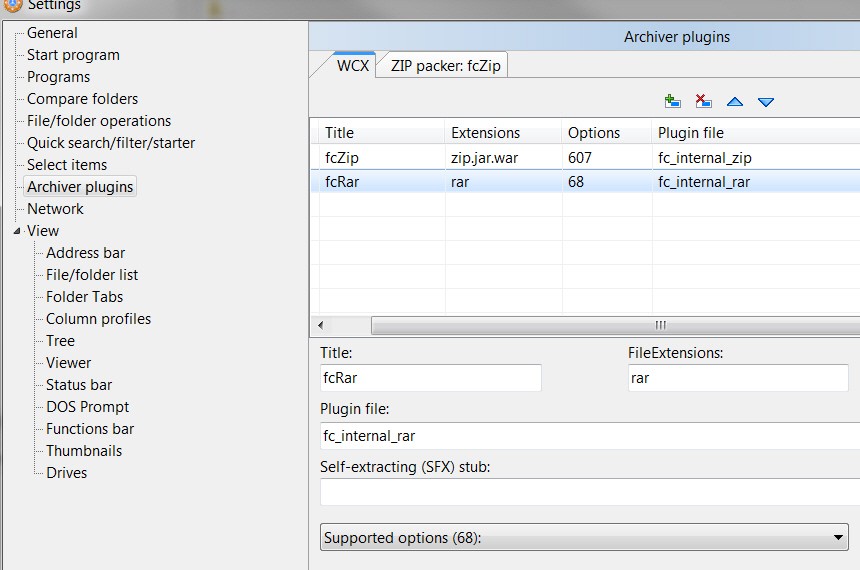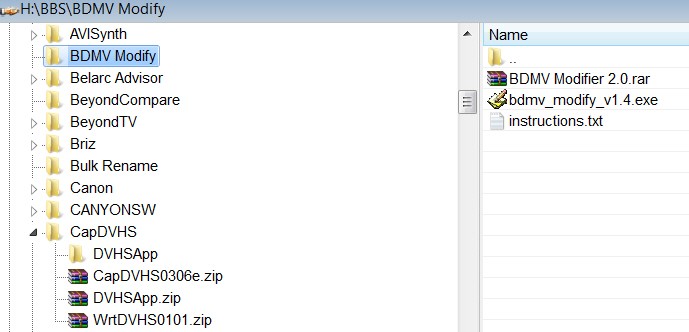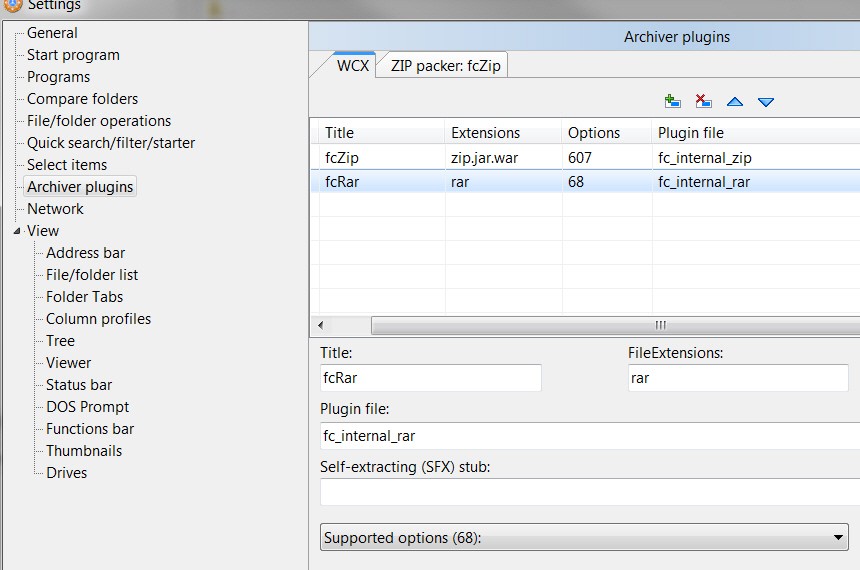Discussion and questions - donor version.
-
dsperber
- Posts: 222
- Joined: 28.03.2010, 01:35
#1
Post
by dsperber » 18.02.2015, 12:02
Aren't RAR files supposed to be presented as folders in the Explorer Tree pane, which when selected are then supposed to show the expanded contents in the Details pane... exactly the same as with ZIP files?
Doesn't happen. What am I doing wrong?
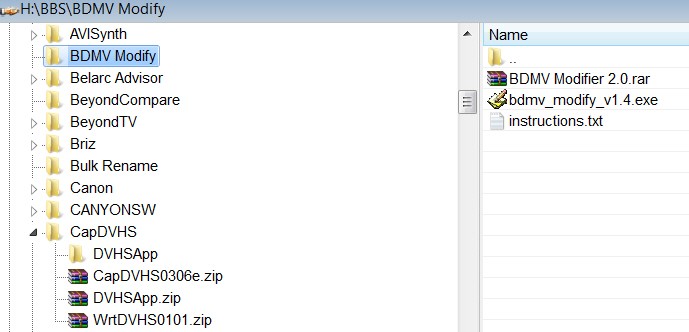
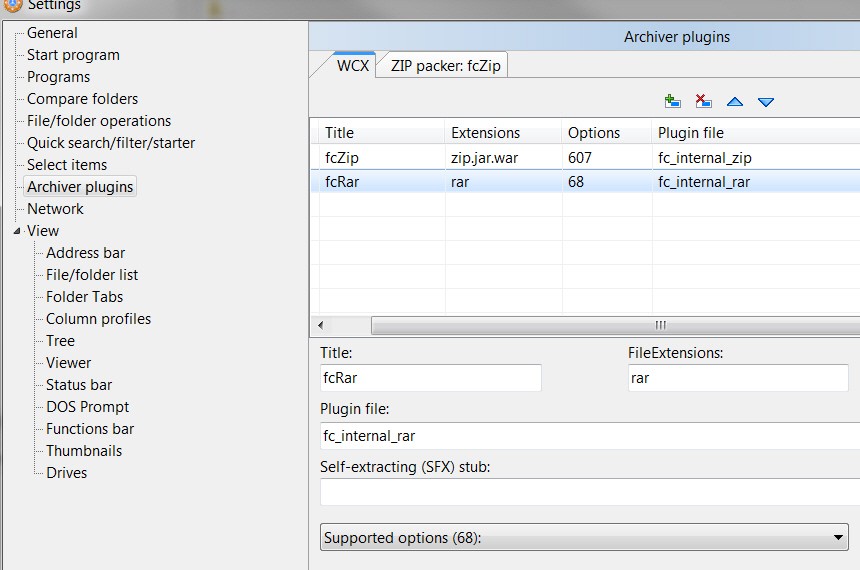
-
dsperber
- Posts: 222
- Joined: 28.03.2010, 01:35
#2
Post
by dsperber » 18.02.2015, 19:38
Anybody??
What do you show with RAR files? Do you see a "folder" in the tree pane (same as ZIP shows) or not?
I'm certain both ZIP and RAR were intended to behave the same, but they're not.
-
joby_toss
- Posts: 1345
- Joined: 22.07.2009, 21:19
- Location: Romania
-
Contact:
#3
Post
by joby_toss » 18.02.2015, 19:40
dsperber wrote:Aren't RAR files supposed to be presented as folders in the Explorer Tree pane...
I don't think they are...

-
dsperber
- Posts: 222
- Joined: 28.03.2010, 01:35
#4
Post
by dsperber » 18.02.2015, 20:05
So the "archiver plugins" (which apparently support both ZIP/JAR/WAR and RAR) are only to provide expansion in the details pane?
Instead, only ZIP and CAB deserve "folder" presentation in the tree pane?
Seems very inconsistent. I can't imagine justification for why at the least ZIP and RAR should not be treated identically in both panes.
I hope Marek sees this discussion and comments.
-
Marek
- Author

- Posts: 4232
- Joined: 10.04.2006, 09:48
- Location: Germany
-
Contact:
#5
Post
by Marek » 18.02.2015, 21:58
ZIP and CAB are natively supported by Windows.
Adding other archive types to the tree would make the tree much slower.
Who is online
Users browsing this forum: No registered users and 13 guests