I added "UseOutdatedBmps=1" to the [Icons] section of the INI file:
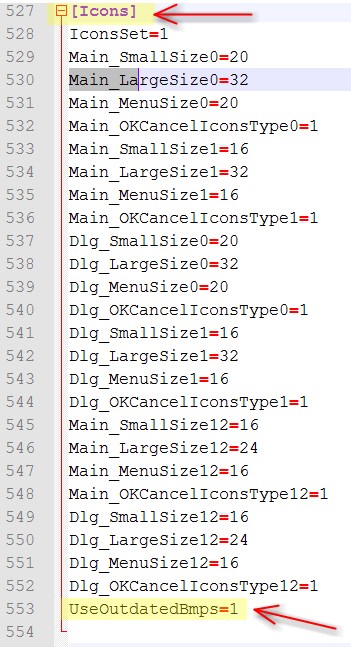
But the action bar buttons are still "flat".

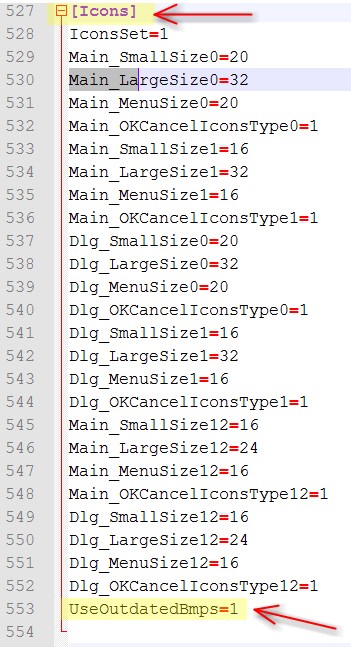

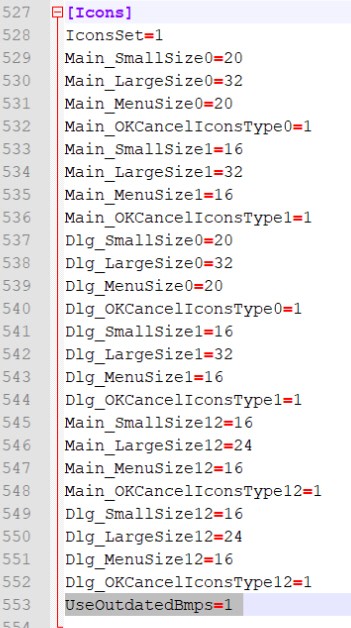
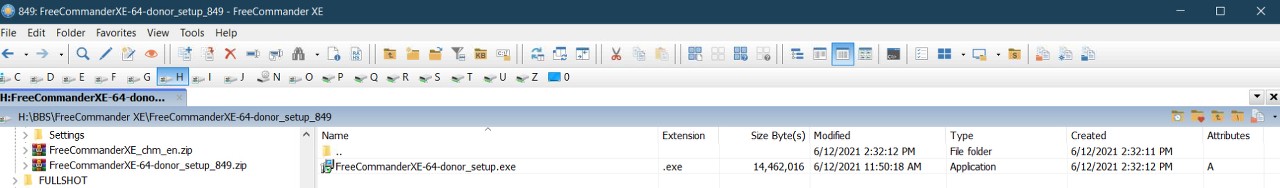
After changing this ini option, open FC, Settings (F12) > View > Icon sets > Use icons set: > select the option "Outdated bitmaps", click OK and restart FC.Marek wrote: 12.06.2021, 13:16Using of the old icons is possible after adding in the [Icons] section of the freecommander.ini:
Code: Select all
UseOutdatedBmps=1
Works perfectly now!Dreamer wrote: 12.06.2021, 23:36 It's not a bug, I updated the posts with more info.
After changing this ini option, open FC, Settings (F12) > View > Icon sets > Use icons set: > select the option "Outdated bitmaps", click OK and restart FC.Marek wrote: 12.06.2021, 13:16Using of the old icons is possible after adding in the [Icons] section of the freecommander.ini:
Code: Select all
UseOutdatedBmps=1
Users browsing this forum: No registered users and 3 guests