I setting - fc_default_view - Define columns - Autosize for "Name" column.
But it still not correct in list view:



Thank you for your comment. It helps for column size(I was able to reproduce what you described).joby_toss wrote:If I check the option Use FreeCommander for network loading everything is fine (my custom columns profile works fine).
If I check the option Use Windows Shell for network loading, (the default setting) my custom columns profile is never used when I access a network shared folder (the default one is used instead, although I deleted the default profile fc_default_view altogether).
I apologize that it does not work for you. Unfortunatelly so long I can not reproduce your problem it is difficult for me something to change.But it does not fix the other problem I mentioned before (network mapped drive tree is broken).
Hello Marek,Marek wrote: I apologize that it does not work for you. Unfortunatelly so long I can not reproduce your problem it is difficult for me something to change.
It's a normal simple network share from a Windows 7 to another one.Marek wrote:Have you only one mapped drive? Is something special with your J drive? Could you show/send the definition from the mapping?
Please send me the working and not working settings from the 685 release.
Depending on some settings, that drive is displayed, on the tree and the drive bar or not.CMD wrote:D:\>net use
New connections will be remembered.
Status Local Remote Network
-------------------------------------------------------------------------------
OK J: \\SERVER9\H Microsoft Windows Network
The command completed successfully.
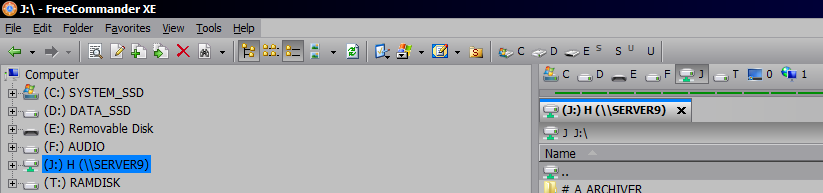
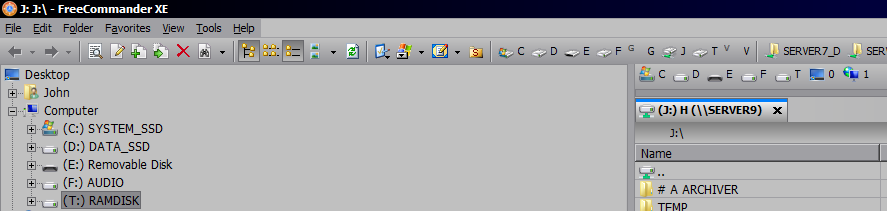

Users browsing this forum: Bing [Bot], Semrush [Bot] and 5 guests