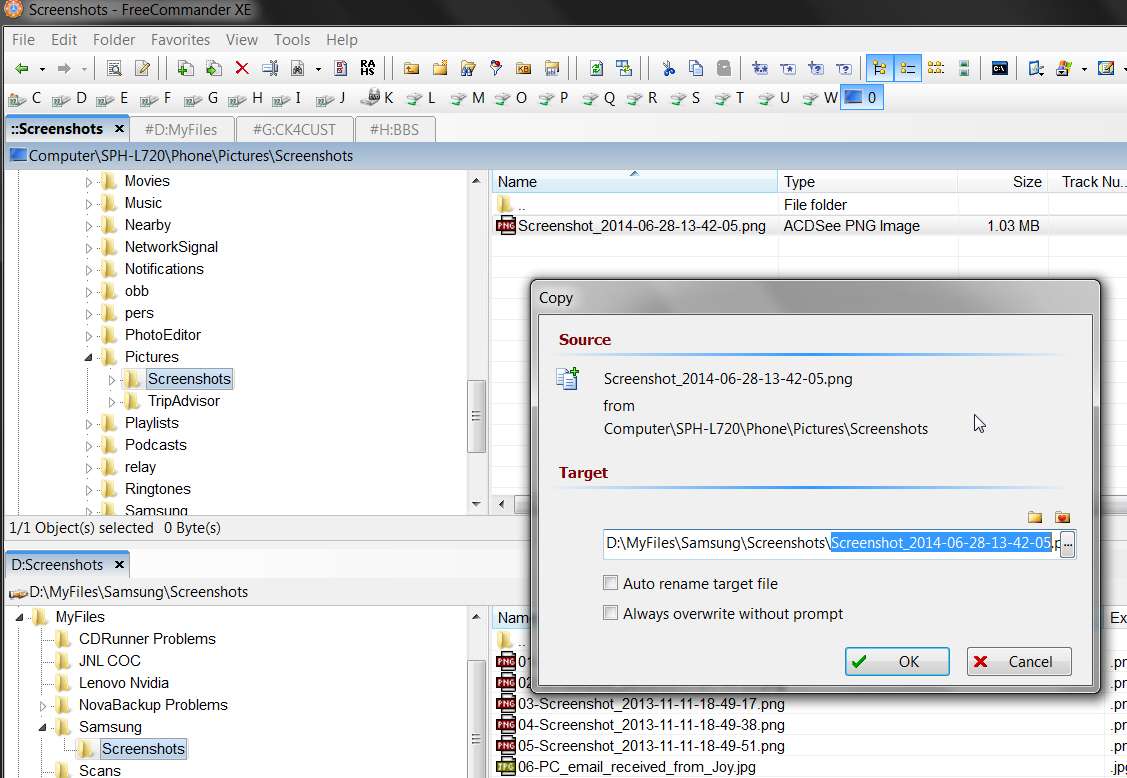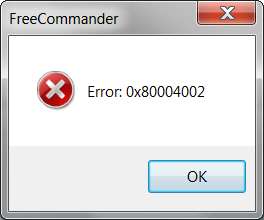#8
Post
by Timon » 14.07.2014, 19:17
Detailed description in Windows XP SP3 with Samsung Galaxy S GT-I9000
Maybe it is important - I always use NC-mode (sticky selection) set to ON.
If "Use Windows" or "Use FreeCommander" is set for copy/move operations:
- if we try to copy or move (F5 or F6) files TO phone we see error message "::{20X04XX0-....}\SID-{10000....} links to inaccessible place. It may be a computer disk or a network resource. Make sure the drive is switched on and properly connected ..." (translation may be slightly different from original English Windows message - translated from Russian, but I hope it is clear). Just after that I see error message "Operation canceled by user". Must also note that if we try to copy file with a long name, we see message "Destination file does not support long file names. And suggests a new name in the 8.3 format." But phone without any problems supports long filenames and Explorer copies them without problems.
- if we try to copy or move (F5 or F6) files FROM phone we see error message ""Some selected items can not be copied (or moved)! ::{20X04XX0-....}\SID-{10000....}".
- if we try to copy or move files TO phone with drag & drop, all is fine. And there is no a word about long file names! Everything is copied as is.
- drag & drop FROM phone doesn't work for me (as I see it is blocked)
2 modes for copy/move ("Use Windows" and "Use FreeCommander") have totally the same behavior (in previous post I could miss that in "Use Windows" I usually use mouse, but in "Use FreeCommander" get used to use F5/F6).
No about differences.
If "Use Windows" is set for delete operations:
-if we try to delete any file (F8) on the phone, I see error message "Some selected items can not be deleted! ::{20X04XX0-....}\SID-{10000....}".
If "Use FreeCommander" is set for delete operations:
- if we try to delete any file (F8) on the phone, we see FC XE dialog (Send to Recycle bin or Delete permanently or Wipe files). After we press Run, dialog closes and nothing happens - no files were deleted.
Long time ago I already reported Marek about that problem. I see some changes (it was absolutely ugly before), but it is far from ideal behavior.
In Explorer and Total Commander on the same PC all operations work fine without any problems! But as I see, Total Commander does not show extensions for files on phone! I see them on local disks, but not for the phone. May be because of that F3 and F4 does not work if we try to view or edit files from phone and we see error message "Specified path does not exist" in Total Commander. But doble click or Enter on a file from phone works fine in all managers - FC XE, Explorer and Total Commander.
In FC XE F3 and F4 also does not work if we try to view or edit files from phone and we see error message "File not found ::{20X04XX0-....}\SID-{10000....}"
By the way, Total Commander can create/delete folders on smartphone.
In FC XE if we try to create folder (F7), for example folder 12345, we see error message "::{20X04XX0-....}\SID-{10000....}\12345 System can't find specified path".
If "Use Windows" is set for delete operations:
-if we try to delete any folder (F8) on the phone, I see error message "Some selected items can not be deleted! ::{20X04XX0-....}\SID-{10000....}".
If "Use FreeCommander" is set for delete operations:
- if we try to delete any folder (F8) on the phone, we see FC XE dialog (Send to Recycle bin or Delete permanently or Wipe files). After we press Run, FC XE freezes.
Also as I see, in Total Commander for all copy/move operations TO or FROM smartphone standard Windows progress bars are used.