|
Tools - Settings - View - Functions bar |
|
The menu item "Tools → Settings → View → Functions bar" defines the content of the function key bar located at the bottom of FreeCommander's window (see chapter "Overview of the user interface").
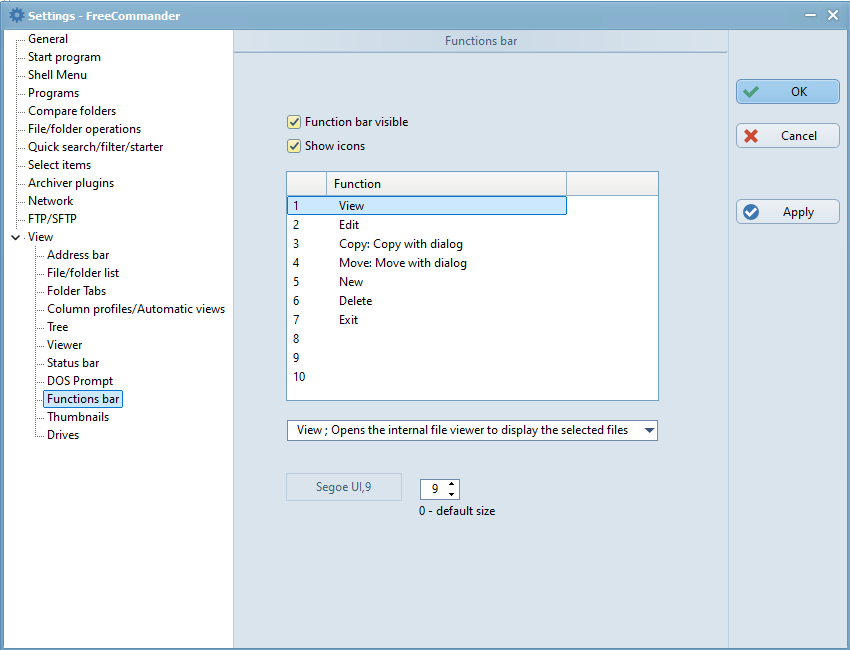
If this setting is checked, a bar containing the functions assigned in this list is shown as the lowermost row of the FreeCommander window.
If this setting is checked and the functions bar is visible, each name of an assigned function is preceded by its icon.
By clicking the  button in the field below the list, a function may be assigned to the highlighted row.
button in the field below the list, a function may be assigned to the highlighted row.
Font size
The font size in the function bar can be defined here. If the font size is set to 0, the standard size is used.
