Page 1 of 1
Folder List built with a script
Posted: 08.12.2023, 18:00
by Mr-Fly
It would be great to have an Dynamic Folderlist, which will be produced eg. by a powershell script.
I have seen some form of feature like this in Royal TS where a serverlist is produced eg. by a powershell script.
Defintion would be something like, the script has to return a JSON formatted list with maybe 2 elements:
- Name that should be shown
- Path
This could be integrated into the Favorites Tree or as a seperate feature.
Usecases:
- Query specific AD OU and create foldernames to the service inside the OU (eg. fileservers).
- Query a network share for a specific string and include the output in a list.
- search a full tree for specific folders and include them
- .....
Re: Folder List built with a script
Posted: 08.12.2023, 19:04
by horst.epp
FC has the File Container function.
You can generate a file list and show them in FC, like I do for Everything search results.
Code: Select all
chcp 65001
set file=C:\Tools\FreeCommander\Settings\FileContainers\Everything.fcc
echo #FreeCommander file cart>"%file%"
C:\Tools\Everything\es.exe %* >>"%file%"
C:\Tools\FreeCommander\FreeCommander.exe /c "%file%"
Re: Folder List built with a script
Posted: 08.12.2023, 20:13
by Dreamer
I agree, file containers are very useful, it's possible to copy any files and folders there also within the program.
More here:
https://freecommander.com/fchelpxe/en/F ... ainer.html
Re: Folder List built with a script
Posted: 10.12.2023, 20:50
by Mr-Fly
Is there any documentation about the .fcc File format?
I made one of the FCC and Folder lines start with *F*C:\.....
What is the difference, when this is set in front of the path?
If I remove it, it will still be a folder and I do not see any difference in behaviour?
For automatic production of this file, it should be in the right format.
Re: Folder List built with a script
Posted: 10.12.2023, 22:10
by Marek
The *.fcc file start with line:
Files or folders are displayed in further lines.
For the files full path of the file is necessary:
For the folders Full path of the folder with the prefix "*F*":
Re: Folder List built with a script
Posted: 11.12.2023, 08:11
by Mr-Fly
Hi,
Just found out, that the feature is only working with local folders?
What I wanted to do is:
Automatically add a list of fileserver with its shares:
eg:
\\server1\share1
\\server2\share2
And bascally the source could be anything like AD-OU with fileservers etc.
Additionally file containers are nice, but you cannot give them names. so if you have two picture folders (eg. your own one in the profile and the public one) you have two entries with the same name.
Re: Folder List built with a script
Posted: 11.12.2023, 08:53
by horst.epp
Mr-Fly wrote: 11.12.2023, 08:11
...
Additionally file containers are nice, but you cannot give them names. so if you have two picture folders (eg. your own one in the profile and the public one) you have two entries with the same name.
That's wrong, you can have as many file containers as you want.
Each has its own name, of course.
Re: Folder List built with a script
Posted: 11.12.2023, 09:04
by Mr-Fly
I meant two folders in the SAME container.
I know that I can have thousands of file containers.
Re: Folder List built with a script
Posted: 11.12.2023, 09:09
by horst.epp
Mr-Fly wrote: 11.12.2023, 09:04
I meant two folders in the SAME container.
I know that I can have thousands of file containers.
For me, all entries in a file container are full paths, as created by my script.
So there can never be a duplicate.
Re: Folder List built with a script
Posted: 11.12.2023, 09:25
by Mr-Fly
If you have two full pathes:
c:\users\mayusername\pictures
C:\Users\Public\Pictures
Doesnt it look like this for you?
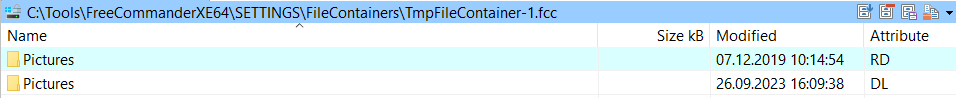
- 2023-12-11 09_24_38-C__Tools_FreeCommanderXE64_SETTINGS_FileContainers_TmpFileContainer-1.fcc - Free.png (8.46 KiB) Viewed 49172 times
Re: Folder List built with a script
Posted: 11.12.2023, 09:43
by horst.epp
You make the error to not showing the path in your FC display.
I use the Search columns profile for the container view.
That's the result shown for searching all folders with the name pictures.
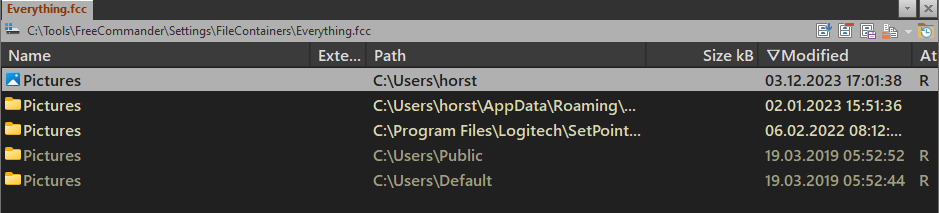
- Screenshot - 11.12.2023 , 09_39_26.png (20.64 KiB) Viewed 49170 times
The path is displayed, so it's clear what every name means.
The file container content is
Code: Select all
#FreeCommander file cart
C:\Program Files\Logitech\SetPointP\BTWizard\Pictures
C:\Users\Admin\Pictures
C:\Users\Default\Pictures
C:\Users\horst\Pictures
C:\Users\horst\AppData\Roaming\MyPhoneExplorer\samsung SM-G991B [99DA8397-7528-477B-A944-7A0709561D47]\ThumbnailCache\sdcard\Pictures
C:\Users\Monika\Pictures
C:\Users\Public\Pictures
C:\Windows\ServiceProfiles\LocalService\Pictures
C:\Windows\ServiceProfiles\NetworkService\Pictures