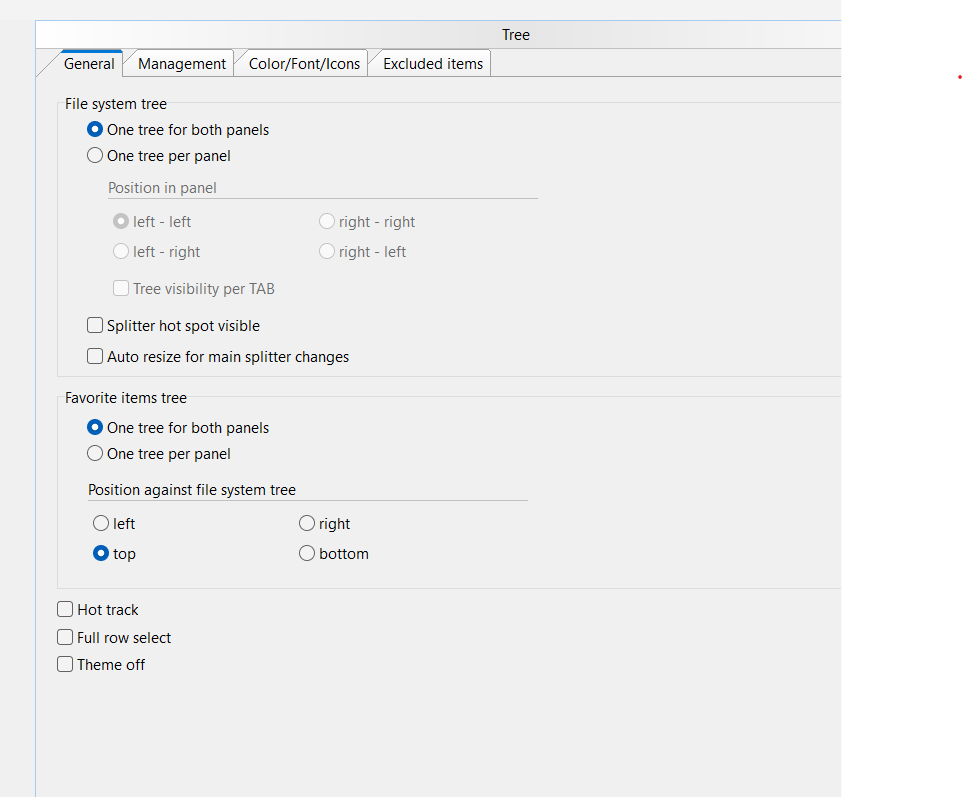
After a couple of panels open, the tree is so opened up it becomes hard to use, as each panel opens the tree up more. I would like each panel to have its own tree and the tree to open on that location, without opening where all the other tabs are.
How to set this?