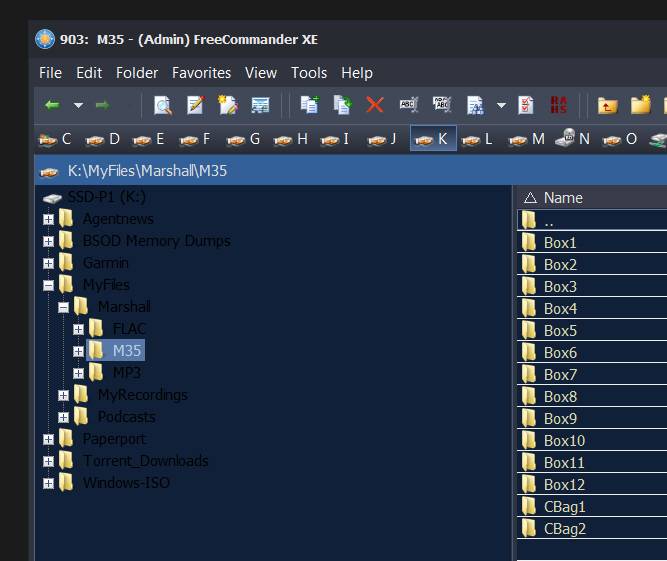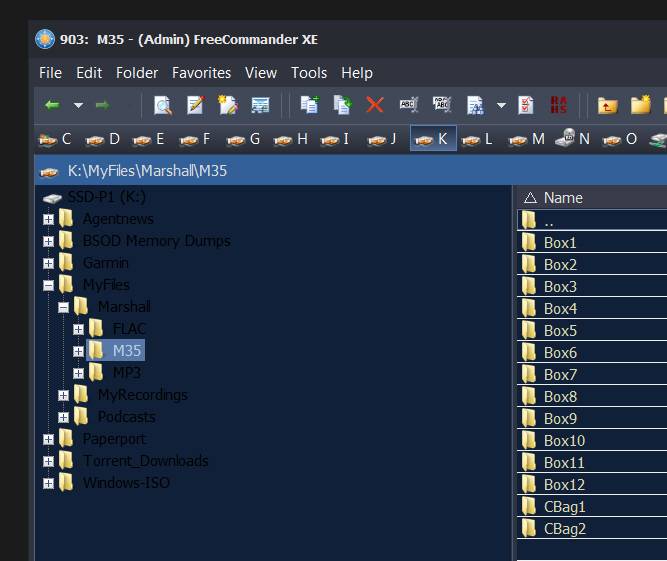#4
Post
by dsperber » 18.01.2024, 22:19
I'll just revert back to 900 and wait for Marek to fix this.
And since TREE is currently broken in this way, I sure do want to make my pitch one more time for making TREE pane always be in sync with DETAILS pane. In other words, all that is requred is that any time DETAILS gets a "refresh", the TREE also gets a "refesh" to match. Exactly like what happens when you do a "refresh all" (which also refreshes the other two panes in the split screen, if you are in split screen mode).
==> just ALWAYS DO A "REFRESH BOTH TREE AND DETAILS". That's all that needs to be done, instead of just "REFRESH DETAILS ONLY".
Call me obstinate, but I cannot see any possible justification why anybody would ever want to see a folder list in TREE that differs from the folder list shown in DETAILS. Why would that ever be good?
And my final attempt at getting this changed is that WINDOWS FILE EXPLORER WORKS THIS WAY, and FCXE is just supposed to be a superset of Windows Explorer. In standard MS Windows, for all versions and releases since the beginning of time, TREE is always auto-refreshed any time DETAILS is changed, such that folders which are shown on both sides (in both TREE and DETAILS) are an exact match.
So what possible advantage or goodness or benefit results in FCXE from allowing TREE and DETAILS to get out-of-sync, such there are folders appearing in DETAILS that do not show up in TREE? What is the advantage here? Why is this desirable?? I submit that it is not.
Just do an auto-refresh of TREE any time you do a refresh of DETAILS. As long as you have to fix what got broken with the color of non-selected folders in TREE in 903, and there's going to be a 904 soon, can I just request again that TREE be forced to be in-sync with DETAILS? Surely this is reasonable, no?
And the very specific most common everyday situation where this is occurring, is when using WinRAR (or similar) to expand a ZIP file using the right-click context menu item, the result of the expansion is that a new folder can appear in DETAILS. And the new folder DOES appear, because FCXE did a "refresh DETAILS" to show it. So why not just also do a "refresh TREE" as well?
I don't think it should even be optional, or a Settings customization. Who would ever take the preference to have it (as it is currently) with TREE and DETAILS potentially out of sync? I certainly wouldn't ever choose that as the way things should work.
I rest my case.