Total7zip Plugin Installer
Re: Total7zip Plugin Installer
Please explain, what exactly it is this plugin does for the use - and if this has been implemented to FC by default
Re: Total7zip Plugin Installer
The Total7zip plugin allows using the newest 7-zip versions in Total Commander and also in FC.
You can read and create a lot of archive formats in addition to the 7-zip format.
Among others, WIM for example, which allows to open Microsoft upgrade and backup files.
If it had been as default in FC, no one would need a plugin.
You can read and create a lot of archive formats in addition to the 7-zip format.
Among others, WIM for example, which allows to open Microsoft upgrade and backup files.
If it had been as default in FC, no one would need a plugin.
Windows 11 Home, Version 24H2 (OS Build 26100.4351)
Everything Version 1.5.0.1396a (x64), Everything Toolbar 1.5.5, Listary Pro 6.3.2.88
FreeCommander XE 2025 Build 933 64-bit donor
Everything Version 1.5.0.1396a (x64), Everything Toolbar 1.5.5, Listary Pro 6.3.2.88
FreeCommander XE 2025 Build 933 64-bit donor
Re: Total7zip Plugin Installer
Updated the script to 7-Zip version 24.08 (2024.08.11)
Daniel B.P.
https://www.danbp.org
https://www.danbp.org
Re: Total7zip Plugin Installer
Hello!
Having some troubles in the past with this plugin, like always throwing an error here and there and generally not working, I took a closer look to understand it better in order to make it work for me. This plugin is badly written and unmaintained at the moment, but will have to do, since FC does not know how to handle certain archive types without it and we do not have anything better AFAIK.
The plugin's file arrangement was a mess, so I reorganized them following rules that are more sane:
- x32 and x64 are separate versions, so they are in separate directories;
- 7Zip and Total7Zip are very different softwares, so they are also separated, 7Zip having it's own subdirectory;
Advantages:
- easier to follow everything and keep track of what is going on
- easier to update 7Zip
- easier to move the plugin to another file manager
- easier to update the plugin's config files to a different version of FC
If someone is interested, here it is: https://easyupload.io/sm1wna
The file is set to expire in 30 days, the maximum that I could choose. If you know of a better site, say it and I will upload elsewhere.
How to configure it for your system:
- uncompress Total7Zip.zip
- pick the architecture you need, see Notes (2). I will refer to x32
- edit file Total7zip-x32\total7zip.xml
- refer to the screenshot below. There are 2 lines that need modification; each line has 2 variables. Edit the 4 paths so that they reflect the path of your system
If you want to also configure the x64 version for x64 FC - edit, save and close this file and copy/paste it in the Total7zip-x64 directory. They are the same.
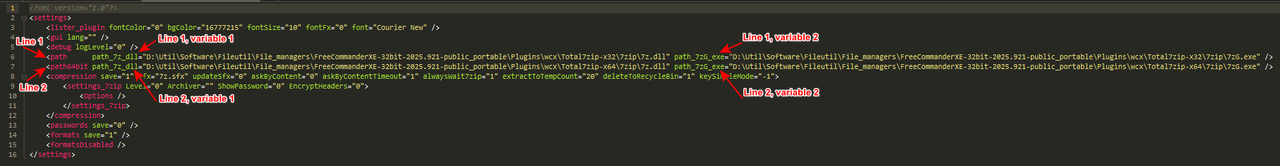
Notes:
1. I removed all the languages besides English, there's no point in me keeping all since I will never use them
2. use x32 version of the plugin for x32 FC, and x64 version for x64 FC;
3. I updated 7Zip to version 24.08, released 2024-08-11;
4. keep in mind that there are 2 big steps to configure for you to be able to use the plugin:
4.1. modification of the config file of the actual plugin for it to be able to find 7Zip;
4.2. config of the FC to be able to use the plugin - this step is not described in this post, only 4.1 is;
5. if you configured the 4 plugin paths correctly, and configured FC correctly and you still receive an error, it is because this plugin has a twisted logic hardcoded in it, so when you use it in FC it will create a file named Total7zip.xml in FC directory (where FreeCommander.exe is). Whenever you change something in those long paths in the screenshot above, this file will remain unchanged, containing the old paths to 7Zip and it won't work. So just delete the file, it will be recreated;
6. I used the plugin as it is described here for about 16 months now, and I did not have any problems.
Having some troubles in the past with this plugin, like always throwing an error here and there and generally not working, I took a closer look to understand it better in order to make it work for me. This plugin is badly written and unmaintained at the moment, but will have to do, since FC does not know how to handle certain archive types without it and we do not have anything better AFAIK.
The plugin's file arrangement was a mess, so I reorganized them following rules that are more sane:
- x32 and x64 are separate versions, so they are in separate directories;
- 7Zip and Total7Zip are very different softwares, so they are also separated, 7Zip having it's own subdirectory;
Advantages:
- easier to follow everything and keep track of what is going on
- easier to update 7Zip
- easier to move the plugin to another file manager
- easier to update the plugin's config files to a different version of FC
If someone is interested, here it is: https://easyupload.io/sm1wna
The file is set to expire in 30 days, the maximum that I could choose. If you know of a better site, say it and I will upload elsewhere.
How to configure it for your system:
- uncompress Total7Zip.zip
- pick the architecture you need, see Notes (2). I will refer to x32
- edit file Total7zip-x32\total7zip.xml
- refer to the screenshot below. There are 2 lines that need modification; each line has 2 variables. Edit the 4 paths so that they reflect the path of your system
If you want to also configure the x64 version for x64 FC - edit, save and close this file and copy/paste it in the Total7zip-x64 directory. They are the same.
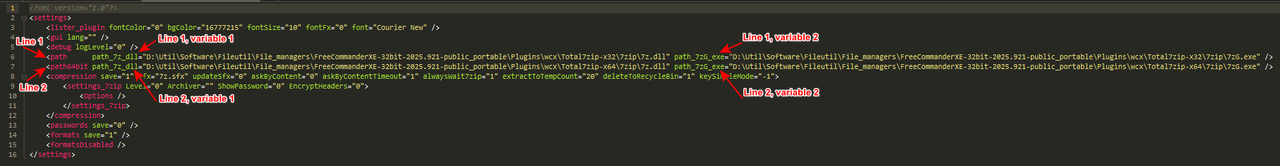
Notes:
1. I removed all the languages besides English, there's no point in me keeping all since I will never use them
2. use x32 version of the plugin for x32 FC, and x64 version for x64 FC;
3. I updated 7Zip to version 24.08, released 2024-08-11;
4. keep in mind that there are 2 big steps to configure for you to be able to use the plugin:
4.1. modification of the config file of the actual plugin for it to be able to find 7Zip;
4.2. config of the FC to be able to use the plugin - this step is not described in this post, only 4.1 is;
5. if you configured the 4 plugin paths correctly, and configured FC correctly and you still receive an error, it is because this plugin has a twisted logic hardcoded in it, so when you use it in FC it will create a file named Total7zip.xml in FC directory (where FreeCommander.exe is). Whenever you change something in those long paths in the screenshot above, this file will remain unchanged, containing the old paths to 7Zip and it won't work. So just delete the file, it will be recreated;
6. I used the plugin as it is described here for about 16 months now, and I did not have any problems.
Who is online
Users browsing this forum: No registered users and 11 guests