This relates to MTP source device (gotten to through the "0" drive, and then selecting "Computer").
When using F5/F6 to copy/move from one pane to a second pane where the source pane is for an MTP device (e.g. my Samsung Galaxy S4 "screenshots" folder) and the target pane is a folder on my PC's hard drive, the true source file name (as shown in the source pane) IS NOT POPULATED into the copy/move confirmation dialog. Instead, what looks like a Windows system folder name is inserted.
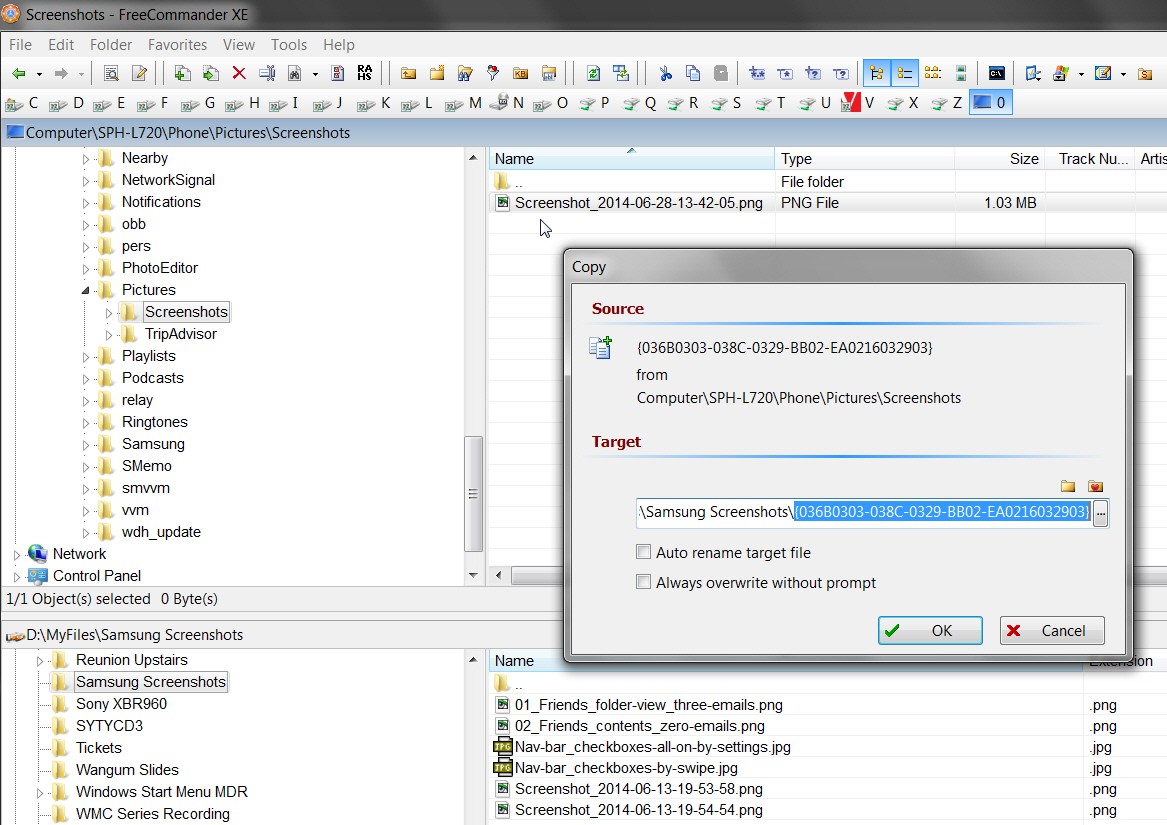
NOTES:
(1) if the "copies the current folder path as text to clipboard" button (upper-right end of the source pane title bar) is pushed, this same strange "system folder" name is copied to the clipboard... rather than the true path\file name as shown in the source pane itself.
(2) if I manually overtype/replace the displayed strange "system folder" name with my own manually typed true file name as shown in the source pane and then push the OK button... NOTHING GET COPIED AT ALL. Nothing happens.
(3) if I manually use the mouse (instead of F5/F6) to drag/drop from source pane to target pane, now the true source file name ends up in the target folder. However there is no "A" (archive) flag bit set on for that copied/moved file in the target folder as would normally be the case for a new or updated file.