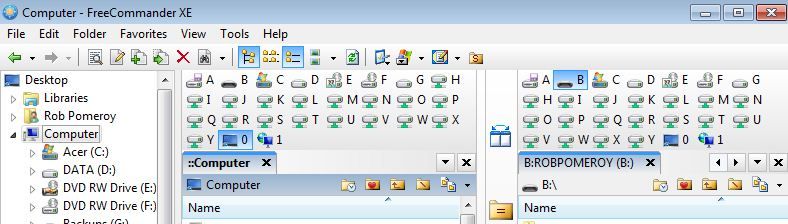641 - Tree View broken in relation to USB drive
Posted: 26.11.2013, 14:37
Scenario:
Dual pane, details view (both), with tree view enabled.
Left pane is pointing to a locally attached drive (C:). Right pane is pointing to a USB thumb drive (mounted to letter B:) and active.
Create (Shift-F4) or delete a file in right hand pane. Right hand pane then magically navigates somewhere else - sometimes to a network share that I have never previously visited.
I note that while using the right hand pane to navigate the USB drive, the tree pane highlights different directories but on the C drive, not the B drive.
Suggested bug: tree view does not work correctly for USB connected drive. In fact in this case, the drive B: does not appear in the tree at all. Screenshot:
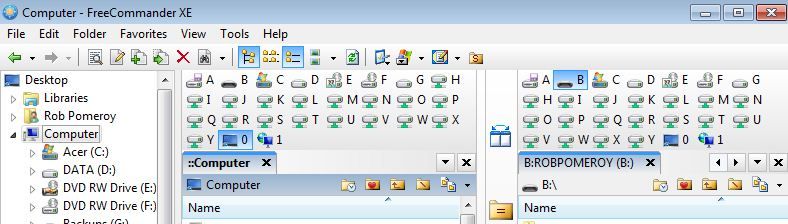
Dual pane, details view (both), with tree view enabled.
Left pane is pointing to a locally attached drive (C:). Right pane is pointing to a USB thumb drive (mounted to letter B:) and active.
Create (Shift-F4) or delete a file in right hand pane. Right hand pane then magically navigates somewhere else - sometimes to a network share that I have never previously visited.
I note that while using the right hand pane to navigate the USB drive, the tree pane highlights different directories but on the C drive, not the B drive.
Suggested bug: tree view does not work correctly for USB connected drive. In fact in this case, the drive B: does not appear in the tree at all. Screenshot: