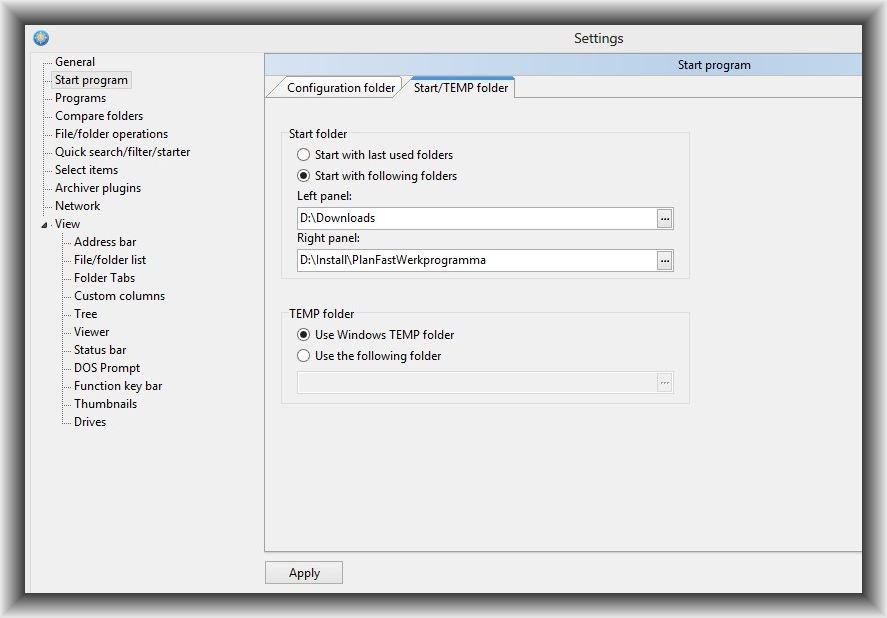Program start issues
Posted: 13.06.2013, 21:03
When I start FreeCommander XE, I want it to open at the same place, with the same size, showing the same two pre-chosen directories, and with List View in both panels.
I've set it up exactly how I want it, and clicked "Save Settings". Under Settings/General, I've unchecked "Auto save settings on exit" and "Auto backup". Under Settings/Start Program I've chosen "Specific for user" and "Start with following folders".
The problem is that say I do the following: Launch FreeCommander XE, move the main window, resize the main window, navigate to a different folder in one of the panels, and change one panel from List View to Details View. I then close FreeCommander XE and restart it. Instead of opening with the default appearance that I described in the first paragraph, it has now remembered the new position, the new size, and it shows Details View instead of List View. The only thing it has reverted is to go back to my default directories.
How do I get it to always open with my desired attributes, and not how it happened to be when I last closed it?
I've set it up exactly how I want it, and clicked "Save Settings". Under Settings/General, I've unchecked "Auto save settings on exit" and "Auto backup". Under Settings/Start Program I've chosen "Specific for user" and "Start with following folders".
The problem is that say I do the following: Launch FreeCommander XE, move the main window, resize the main window, navigate to a different folder in one of the panels, and change one panel from List View to Details View. I then close FreeCommander XE and restart it. Instead of opening with the default appearance that I described in the first paragraph, it has now remembered the new position, the new size, and it shows Details View instead of List View. The only thing it has reverted is to go back to my default directories.
How do I get it to always open with my desired attributes, and not how it happened to be when I last closed it?