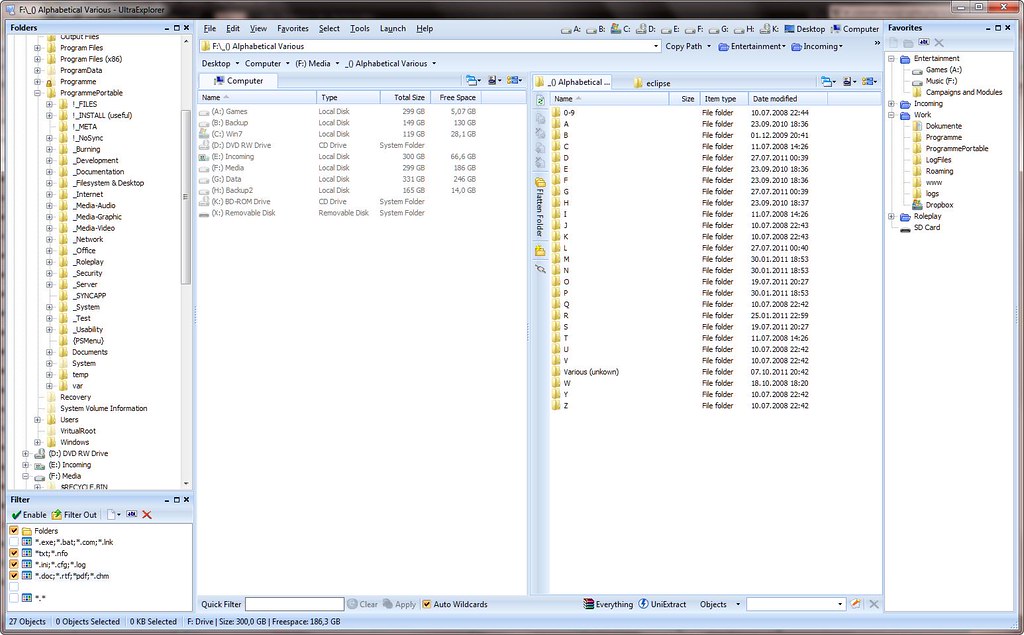Suggestions: Favorites view
Posted: 03.01.2012, 12:20
I just discovered the XE version of FreeCommander and really like it. Until now I've been using UltraExplorer, but the website isn't reachable since months, so I guess it's a dead project. Anyway, FC XE feels like a very good replacement.
Only one thing I'm really missing: a permanent visible favorites list that can be ordered with custom lables (as displayed in the right part of the screenshot below). I know, there is a favorite button with shortcuts, but it's a little bit cumbersome hitting this small icon. And using lables to order the "bookmarks" would be especially useful for a portable file explorer - e.g. for the lables "Work" and "Home", so you can directly access any (of the many) regularly used folders with a single click.
Another thing I'm missing a little bit too are mouse gestures to move back/forward in history (right click left/right), but I can live without it. Especially since I discovered that I cann disable the row mode and use a double click on any white space to go one folder up.
Maybe you consider the favorite view as useful addition. Thanks anyway for a great explorer replacement
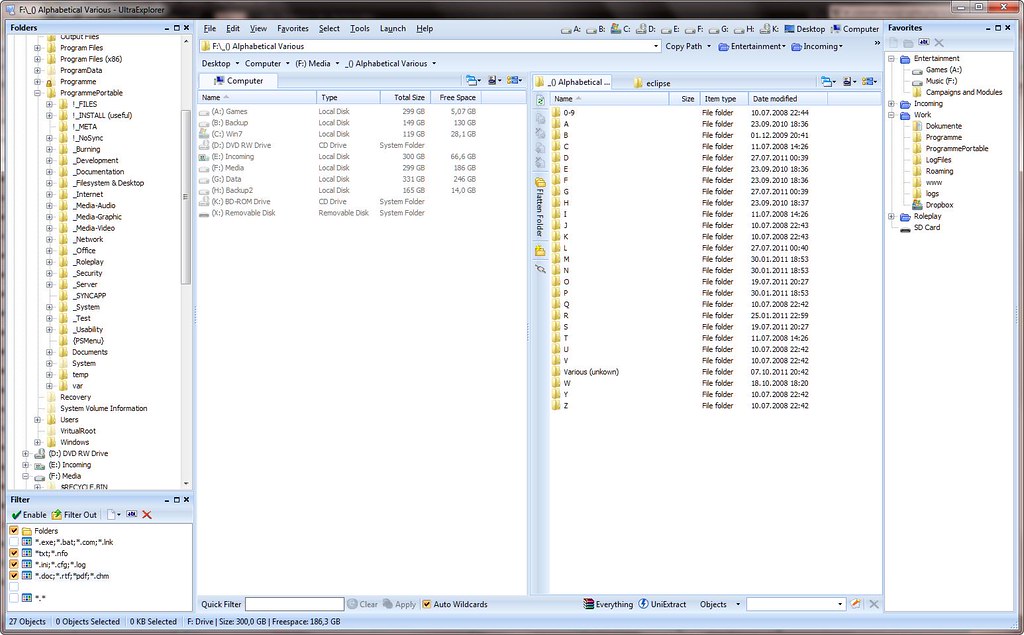
Only one thing I'm really missing: a permanent visible favorites list that can be ordered with custom lables (as displayed in the right part of the screenshot below). I know, there is a favorite button with shortcuts, but it's a little bit cumbersome hitting this small icon. And using lables to order the "bookmarks" would be especially useful for a portable file explorer - e.g. for the lables "Work" and "Home", so you can directly access any (of the many) regularly used folders with a single click.
Another thing I'm missing a little bit too are mouse gestures to move back/forward in history (right click left/right), but I can live without it. Especially since I discovered that I cann disable the row mode and use a double click on any white space to go one folder up.
Maybe you consider the favorite view as useful addition. Thanks anyway for a great explorer replacement