Page 1 of 1
843 - Thumbnails border and background bug
Posted: 19.02.2021, 19:44
by Dreamer
To reproduce:
- use default settings
- use dark grey flat default color scheme
- for thumbnails use options "transparent" and "no border"
- place some files from FC install folder and some others (.exe, .lnk, .sld, .txt, .rtf) to one folder
- switch to thumbnails view and use size 64 or larger
= some thumbnails have a white border and black background
In Windows Explorer, with "medium icons" option there are no borders, with "large icons" option borders are shown too, but they are thinner and grey, not white - and it has a transparent background for all icons, not black as in FC.
With the size 48 in FC thumbnails are OK.
FC 843 and 842 donor 64-bit, Windows 10 20H2 64-bit.
Re: 843 - Thumbnails border and background bug
Posted: 24.02.2021, 21:38
by Dreamer
8441 - original bug fixed, thanks, but transparency is not good, white borders.
Re: 843 - Thumbnails border and background bug
Posted: 25.02.2021, 22:04
by Marek
I think, I can not currently better.
Maybe some icons are not optimized for dark background.
Re: 843 - Thumbnails border and background bug
Posted: 25.02.2021, 22:39
by Dreamer
The same icons, with the same size were OK in 840, they are OK also in Explorer - with dark background in both cases.
FC 840 public 32-bit:
Windows Explorer:
FC 8441:
Re: 843 - Thumbnails border and background bug
Posted: 27.02.2021, 15:27
by Marek
Thanks for the hint with 840.
I optimized the thumbnails display and something went wrong.
I hope now it is ok again.
Re: 843 - Thumbnails border and background bug
Posted: 27.02.2021, 20:18
by Dreamer
You're welcome. In 8442 it's better, almost perfect, lnk icons have the same size now, but the icons have some strange grey border now, it's visible on C64, FC XE blue (old FC icon) and also on XnView.
840
8442
It's not just lnk icons, one example of the exe icons, 840 vs 8442 (size is 96 in both programs).
New issue, the icon size is always the same, even if using 512, in 8442 the icons size is the same, small, tested lnk, exe, dll. (created new topic)
Re: 843 - Thumbnails border and background bug
Posted: 06.03.2021, 17:11
by Marek
Please check again.
Re: 843 - Thumbnails border and background bug
Posted: 06.03.2021, 21:46
by Dreamer
I have a problem with thumbnails now, but some are loaded in 8443 and they are not OK.
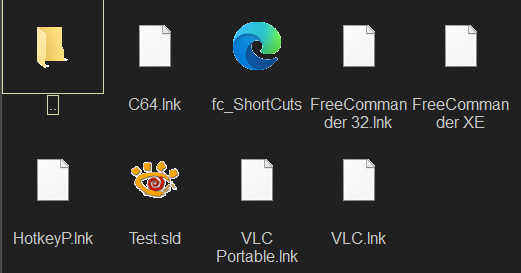
- FC Screenshot_03062021_214539.png (20.58 KiB) Viewed 24611 times
Re: 843 - Thumbnails border and background bug
Posted: 07.03.2021, 00:10
by Dreamer
Same after PC restart, 8443+.
Re: 843 - Thumbnails border and background bug
Posted: 07.03.2021, 10:16
by Dreamer
In 843+ it's really strange, one time I start FC and I have NO thumbnails, then I start it again and I have all thumbnails.
Anyway, even with all thumbnails I have some folder thumbnails broken, small and with broken transparency, so something is wrong.
Re: 843 - Thumbnails border and background bug
Posted: 07.03.2021, 21:20
by Marek
Strange, I have no problems:
Re: 843 - Thumbnails border and background bug
Posted: 07.03.2021, 23:20
by Dreamer
Your thumbnail is for exe file, my thumb is for lnk, I tried to check the xnview.exe, but after 15 minutes still no icon.
EDIT: OK, after some 30 minutes xnview.exe icon is loaded and it's broken, white borders, the same as the sld one on screenshot above.
Re: 843 - Thumbnails border and background bug
Posted: 20.03.2021, 22:53
by Dreamer
Fixed in 845.
Closed.