Folder tab name not always in sync with real location
Posted: 23.12.2020, 05:11
Hi,
I am reporting the following issue:
I am reporting the following issue:
- When I click on a parent folder, the folder tab name is not always in sync with the real location. The bug is hard to reproduce, it only happens from times to time.
- Click on a parent folder via the location bar.
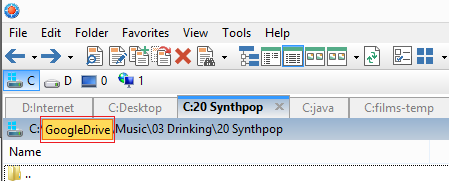
- Sometimes the folder tab name is not always in sync with the real location.
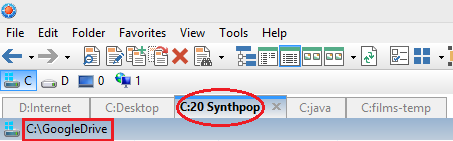
- For the folder tab name to by in sync again, you need to refresh via F5.
- My version is FreeCommanderXE-64-donor_portable840 on Windows 8.1.