I have had only Samsung Android phones. Currently I have their latest, S21 Ultra. I've also had S10, S7 and S4.
Problem: When I want to copy/move photos from the \Phone\DCIM\Camera folder on the phone (doesn't matter whether it is on internal "Phone" storage or external SD card storage, if that phone model supports external SD card storage) I navigate to the \Camera folder on the phone and select the "source" photos to be copy/move to the PC. Then, most easily, I typically just use F5 or F6 to copy/move from "source" (i.e. phone) to "target" (i.e. folder on the PC).
So, here's the setup, just before pressing F5/F6 (note that my usual presentation is split-screen top/bottom):
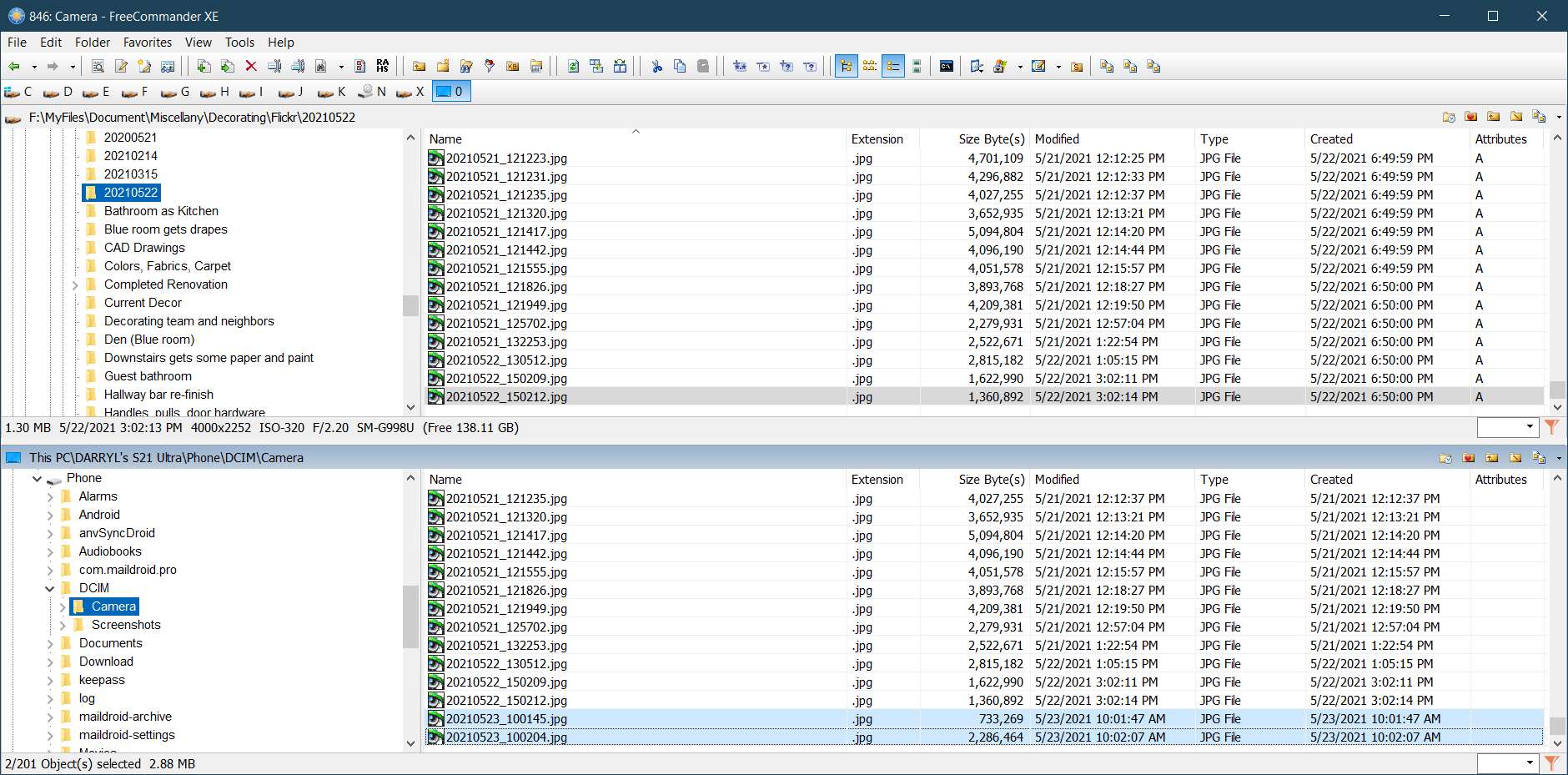
Then, I press either F5 or F6. FCXE responds with the following error message:
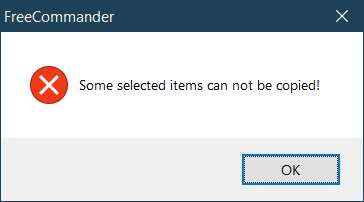
However if I use right-button-drag/drop or left-button-drag/drop from from the "source pane" to the "target pane", it works perfectly:
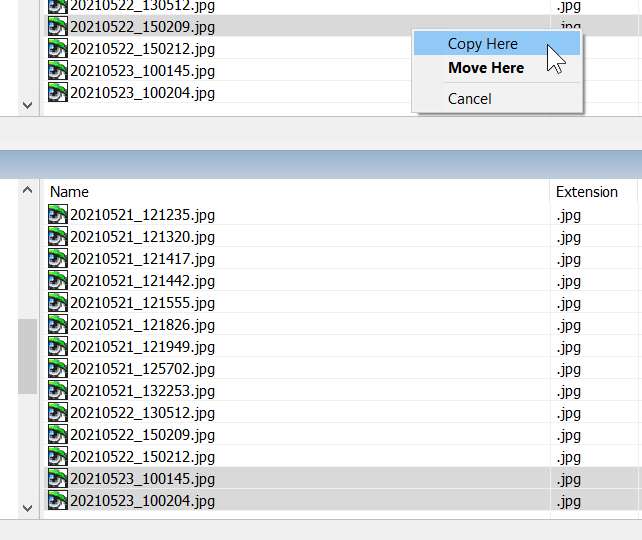
Note that I can also drag/drop from phone to PC using standard Windows File Explorer and two windows (source and target).
Only FCXE and the F5/F6 method from my Android \Camera folder to the PC causes a problem. Doesn't matter if I run FCXE in Admin mode or not. It is the F5/F6 technique which is the root of the problem.