Hi,
I copied the Windows Helpfile (chm, english) into the FreeCommander installation directory (local drive C here).
From inside FreeCommander I can now open the help, but it shows only the left frame (table of contents, index search etc.). Whatever entry I click on, the right frame (where the contents are to be displayed) remains empty.
I have already "enabled/allowed" the file in the file properties dialog, also alternatively tried to open it directly from another local drive using Windows Explorer with the same results. A Google search revealed that CHM files might get blocked if stored on some UNC network drive due to some MS security patches, but that is not the case here.
How can this be fixed?
I am running Windows 7 Professional 64-bit, latest patch level.
The only way I found to look at the contents is via some external viewer (e.g. SumatraPDF) but then I cannot use the index and search features anymore.
Windows CHM help file shows only table of contents
Re: Windows CHM help file shows only table of contents
Use Sysinternals Streams to remove the "downloaded from internet" NTFS Stream:
https://technet.microsoft.com/de-de/sys ... reams.aspx
streams -s -d *.* in the freecommander directory.
That should fix it.
Some unzipper remove this setting, but some put it on the extracted file (winzip is one of them, keeping the NTFS Stream on extracted files)
https://technet.microsoft.com/de-de/sys ... reams.aspx
streams -s -d *.* in the freecommander directory.
That should fix it.
Some unzipper remove this setting, but some put it on the extracted file (winzip is one of them, keeping the NTFS Stream on extracted files)
Using FC under: Win10 German (2004+), Server 2016, Server 2019 + Onedrive
Re: Windows CHM help file shows only table of contents
Indeed! It does appear that using the "streams -s -d *.*" from command-line (where I downloaded Streams from the English Microsoft SysInternals site) did the trick.
It seems reasonable that this should actually be the very delivered format of the CHM zip file, as it is a bit of an obscurity to "average users". Why deliver it in a form requiring an additional step to make usable, when it can be provided in the ZIP in this form directly, with the region stream deleted and not even present in the first place?
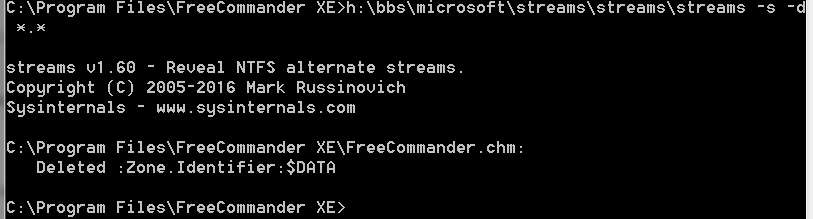
Anyway, thank you for the solution. I can now see the HELP.
It seems reasonable that this should actually be the very delivered format of the CHM zip file, as it is a bit of an obscurity to "average users". Why deliver it in a form requiring an additional step to make usable, when it can be provided in the ZIP in this form directly, with the region stream deleted and not even present in the first place?
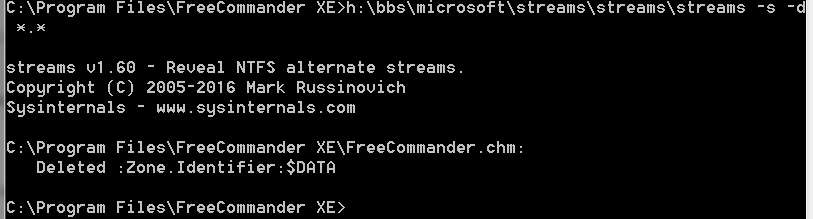
Anyway, thank you for the solution. I can now see the HELP.
Re: Windows CHM help file shows only table of contents
Actually, this problem had seemed familiar and I was certain I'd run into it before, although I certainly didn't use Streams to resolve it.
A bit more research shows that it has already been anticipated in the README for FCXE:
Trouble with the help file
==========================
When viewing your CHM documentation, Microsoft's HTML Help Viewer is showing an error page saying either that:
- The action has been canceled
- The page cannot be displayed
Solutions
- Launch help file from local drive and not from a network path or via a mapped networked drive.
- Make sure your help file isn't in a path with symbols such as "#" (sharp).
- In some cases, you can have access to an "unblock" button in the properties page of the help file. Right click on the file then go to its properties and click the "unblock" button. This button is not available in all systems though.
- Try the HHReg utility http://www.ec-software.com/products_hhreg.html or read this technical note from the Microsoft Knowledge Base http://support.microsoft.com/kb/896054/.
And in fact, when I went to the originally expanded version of the CHM file (from its delivery ZIP) and right-clicked on it, sure enough just as predicted there was an UNBLOCK button at the bottom of the dialog window that I could push:
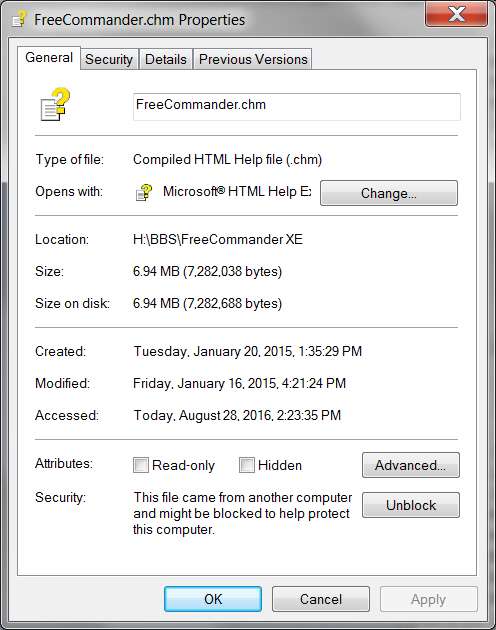
And sure enough, after pushing the UNBLOCK button (the description area then went gray, and actually was not presented at all after closing and re-opening the right-click Properties) I was now able to fully use Help.
==> I am guessing that the "unblock" button is invoking the STREAMS command (or its equivalent) on the specific file involved, for which the Properties dialog is being presented.
I'm certain it was this UNBLOCK button solution I had used in the past, years ago. I obviously had completely forgotten about it until deciding to retrieve the latest CHM.ZIP file for donor build 727 today, and thus once again running into this issue.
Apparently either method will work, to make the HELP usable. Unblock button in right-click Properties dialog for CHM, or Streams utility from command-line. They both clearly accomplish the same result and remove the "blockage".
NOTE: looking at the Properties screenshot I posted above, I do find it odd that the "created date" for the file is AFTER the "modified date", with both of them being way back in January 2015. Seems the dates must have been manually manipulated rather than set by Windows. Also seems hard to believe based on these CREATED and MODIFIED dates that this latest version from the just-downloaded ZIP would actually be the very latest version of HELP for donor version 727 in August 2016. How can this be? Oh well.
A bit more research shows that it has already been anticipated in the README for FCXE:
Trouble with the help file
==========================
When viewing your CHM documentation, Microsoft's HTML Help Viewer is showing an error page saying either that:
- The action has been canceled
- The page cannot be displayed
Solutions
- Launch help file from local drive and not from a network path or via a mapped networked drive.
- Make sure your help file isn't in a path with symbols such as "#" (sharp).
- In some cases, you can have access to an "unblock" button in the properties page of the help file. Right click on the file then go to its properties and click the "unblock" button. This button is not available in all systems though.
- Try the HHReg utility http://www.ec-software.com/products_hhreg.html or read this technical note from the Microsoft Knowledge Base http://support.microsoft.com/kb/896054/.
And in fact, when I went to the originally expanded version of the CHM file (from its delivery ZIP) and right-clicked on it, sure enough just as predicted there was an UNBLOCK button at the bottom of the dialog window that I could push:
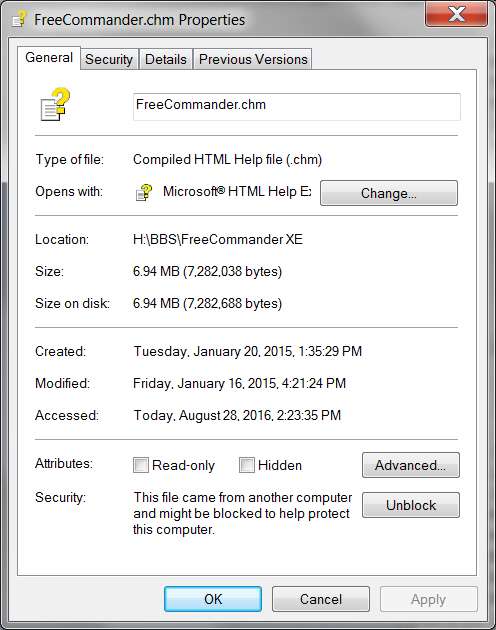
And sure enough, after pushing the UNBLOCK button (the description area then went gray, and actually was not presented at all after closing and re-opening the right-click Properties) I was now able to fully use Help.
==> I am guessing that the "unblock" button is invoking the STREAMS command (or its equivalent) on the specific file involved, for which the Properties dialog is being presented.
I'm certain it was this UNBLOCK button solution I had used in the past, years ago. I obviously had completely forgotten about it until deciding to retrieve the latest CHM.ZIP file for donor build 727 today, and thus once again running into this issue.
Apparently either method will work, to make the HELP usable. Unblock button in right-click Properties dialog for CHM, or Streams utility from command-line. They both clearly accomplish the same result and remove the "blockage".
NOTE: looking at the Properties screenshot I posted above, I do find it odd that the "created date" for the file is AFTER the "modified date", with both of them being way back in January 2015. Seems the dates must have been manually manipulated rather than set by Windows. Also seems hard to believe based on these CREATED and MODIFIED dates that this latest version from the just-downloaded ZIP would actually be the very latest version of HELP for donor version 727 in August 2016. How can this be? Oh well.
Re: Windows CHM help file shows only table of contents
Yes it does the same thing, deleting the NTFS-Stream.
I am a little technical here
I use this all the time on the freecommander portable at work to remove all the streams.
If I don't do so, every start will put up a warning.
With streams.exe you can do it on a lot of files right away.
Btw. I believe that the chm was indeed packed without the stream and that Microsoft adds this on your site while downloading. So nothing Marek can do about it.
I am a little technical here
I use this all the time on the freecommander portable at work to remove all the streams.
If I don't do so, every start will put up a warning.
With streams.exe you can do it on a lot of files right away.
Btw. I believe that the chm was indeed packed without the stream and that Microsoft adds this on your site while downloading. So nothing Marek can do about it.
Using FC under: Win10 German (2004+), Server 2016, Server 2019 + Onedrive
Who is online
Users browsing this forum: No registered users and 19 guests