I am becoming a big fan of FreeCommander as it has replaced a number of other utilities that I formerly used. I would like to know if it is possible within FreeCommander to setup an automated file transfer routine.
For example, currently I work with many media files on my main computer and save those files to a fast SSD, and then later manually transfer those files to my Windows 10 Storage Spaces media server which is a very slow process. I would like to know if I can automate the process so that the program automatically checks the SSD for new files/folders to transfer and then completes the process in the background. I mention "in the background" because I don't want to lock up my FreeCommander GUI while the slow file transfer to the media server is taking place.
If FreeCommander cannot automate this process, does anyone have a recommendation for a program that might work? Thanks.
Automated/Delayed File Transfers?
Re: Automated/Delayed File Transfers?
DropIt might be the best tool for this job. FC XE can't do this yet, but you can use it to launch DropIt. 
http://www.dropitproject.com/dokuwiki/d ... an_folders
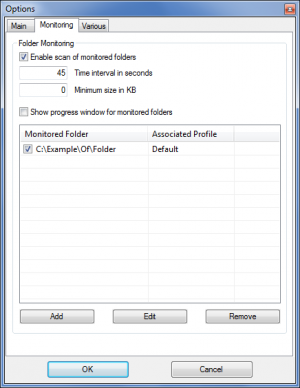
http://www.dropitproject.com/dokuwiki/d ... an_folders
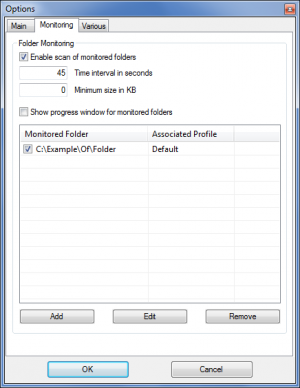
Re: Automated/Delayed File Transfers?
Thank you for the response. I downloaded Dropit and have started playing around with it. I think it might work for me. Just wish FC XE had an automated file transfer ability built into the program. FC XE does just about everything else I need.
Re: Automated/Delayed File Transfers?
Perhaps it would be useful for you also the option in FC, File container, "copy" the items to file container and then copy or move all folders and files from multiple locations to desired location at once, with a single click.
Re: Automated/Delayed File Transfers?
Dreamer wrote:Perhaps it would be useful for you also the option in FC, File container, "copy" the items to file container and then copy or move all folders and files from multiple locations to desired location at once, with a single click.
That's a good suggestion. Thanks.
Who is online
Users browsing this forum: Ahrefs [Bot] and 19 guests