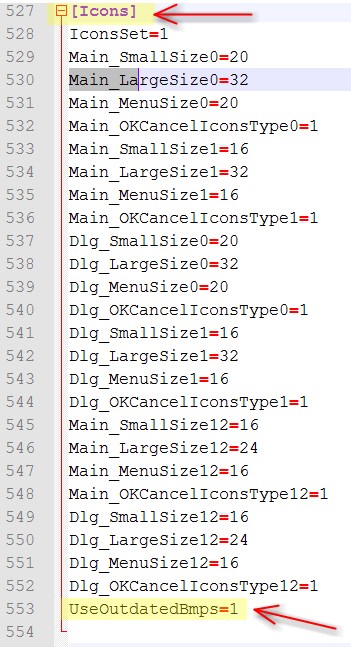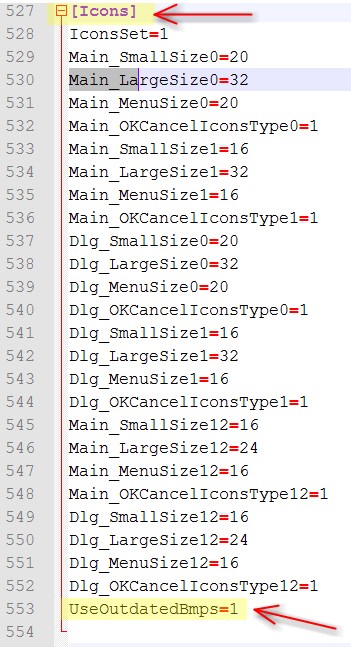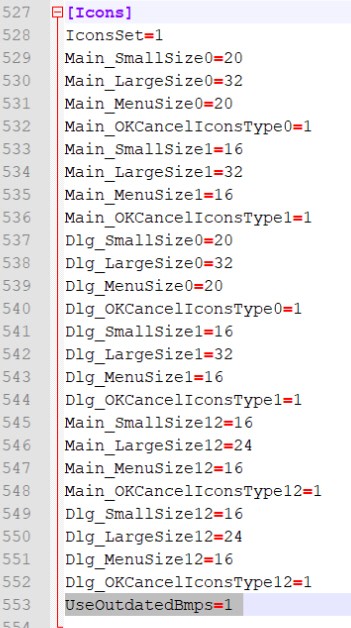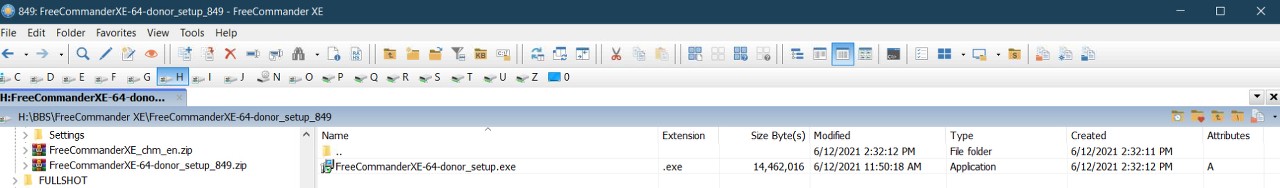Page 1 of 1
849: UseOutdatedBmps=1 doesn't seem to work
Posted: 12.06.2021, 22:50
by dsperber
Have I done something incorrect, or is this not actually working, or what?
I added "UseOutdatedBmps=1" to the [Icons] section of the INI file:
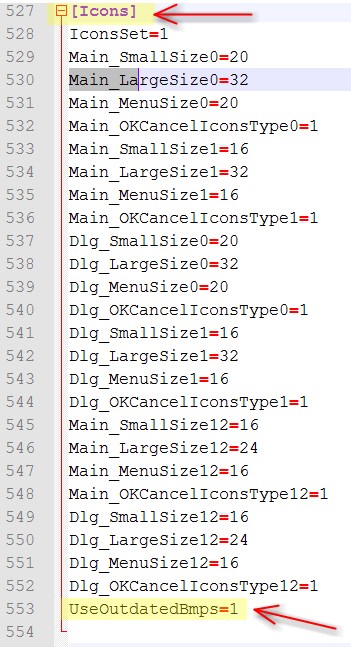
But the action bar buttons are still "flat".

Re: 849: UseOutdatedBmps=1 doesn't seem to work
Posted: 12.06.2021, 23:34
by dsperber
I should have mentioned that the above situation is Win7 Pro x64.
I will give it a try in Win10 21H1 now, to see if it works there.
Here is the Win10 INI (looks the same as Win7):
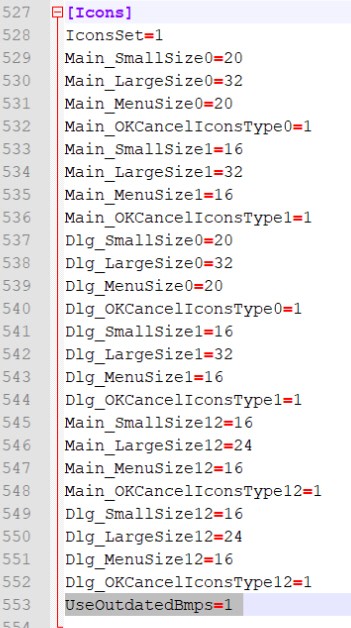
And once again, the buttons are still "flat", not the old ones.
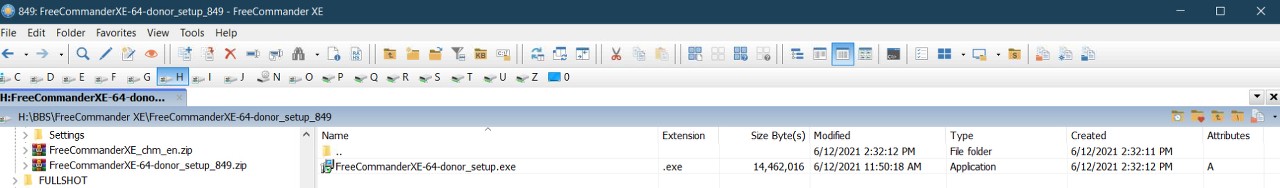
So what am I doing wrong?
Re: 849: UseOutdatedBmps=1 doesn't seem to work
Posted: 12.06.2021, 23:36
by Dreamer
It's not a bug, I updated the posts with more info.
Marek wrote: ↑12.06.2021, 13:16Using of the old icons is possible after adding in the [Icons] section of the freecommander.ini:
After changing this ini option, open FC, Settings (F12) > View > Icon sets > Use icons set: > select the option "Outdated bitmaps", click OK and restart FC.
Anyway, icons in viewer are not changed, icons in Settings and other dialogs either, but it's probably on purpose.
Moved to Discussion, it's not a bug.
Re: 849: UseOutdatedBmps=1 doesn't seem to work
Posted: 12.06.2021, 23:51
by dsperber
Dreamer wrote: ↑12.06.2021, 23:36
It's not a bug, I updated the posts with more info.
Marek wrote: ↑12.06.2021, 13:16Using of the old icons is possible after adding in the [Icons] section of the freecommander.ini:
After changing this ini option, open FC, Settings (F12) > View > Icon sets > Use icons set: > select the option "Outdated bitmaps", click OK and restart FC.
Works perfectly now!
thank you.
Re: 849: UseOutdatedBmps=1 doesn't seem to work
Posted: 21.06.2021, 19:04
by ravellar
This fix did not work for me. Please allow to use "FCIcons64.dll" i have custom icons in that file. I will stay with version build 846 until this is an option. I love the option of using my own custom icons.
Re: 849: UseOutdatedBmps=1 doesn't seem to work
Posted: 22.06.2021, 20:02
by Hugo_W
Hello,
it didn't work for me at first either. The selection of the "OutdatedBmps" was not possible.
Is the code line correctly stored in the INI by the FC after closing and reopening?
Do not edit from the open FC (INI is in use) but use another FC instance or an external editor.
We use FC for everything, but when he himself is affected


Hugo
Re: 849: UseOutdatedBmps=1 doesn't seem to work
Posted: 28.06.2021, 19:04
by dsperber
Every now and then I find it appropriate (and necessary) to create a brand new INI from scratch, re-customizing FCXE fully but starting from a "default" state. This gets rid of any inconsistencies or anomalies or irregularities in performance or behavior. And it always is successful in bringing to life any missing functionality and correcting any inexplicable anomalies.
Just be in normal Windows Explorer and delete the all files inside the \SETTINGS folder for FCXE. Next time you re-open FCXE it will be a 100% "default" version. Now you can customize from scratch all over again.
I have FCXE running on many machines so it's not difficult to open FCXE on a second machine, open SETTING on the second instance, and simply move through all of the options and tabs of options on the "master" machine while re-customizing from scratch on the "subject" machine being recreated.
Once all re-customization using the newest FCXE version (e.g. 849) is complete, and the program opened and closed a few times to ensure \Settings is now correct, I copy all the files in \Settings to my separate "library" for installer/settings/screenshot files to preserve them, and that can be used in the future to quickly reinstall any product on any machine without having to go through the manual process. Generally, most programs will install "pre-customized" if you simply "pre-plant" all of the necessary INI and CFG-type files in the appropriate target folder before running the EXE installer. That's how I "clone" my own FCXE installs to other machines.