Suggestions and feature requests.
-
Dreamer
- Site Admin
- Posts: 6132
- Joined: 19.08.2007, 23:40
#2
Post
by Dreamer » 02.04.2018, 14:45
1. Could you be more specific, perhaps show some screenshot(s)? It is possible to hide main menu, main toolbar, drive bar and use vertical toolbars, non just splitter.
2. Currently it's impossible to hide the tab-bar AFAIK, but if you don't use tabs, you can hide it:
http://freecommander.com/en/faq-folder- ... ideTabArea
-
AEN007
- Posts: 122
- Joined: 05.09.2009, 16:52
#3
Post
by AEN007 » 21.04.2018, 04:00
Dreamer wrote: ↑02.04.2018, 14:45
"
1. Could you be more specific, perhaps show some screenshot(s)?
It is possible to hide main menu, main toolbar,
drive bar and use vertical toolbars, non just splitter."
Hello ...
I'm posting two images ...
They show the minimum height to which I can re-size FrC XE 2018:
I show ~ by comparison ~ how flexible 2xExplorer is ...
as far as vertical resizing ...
2xEx can even be resized down to just the WindowTitleBar ...

In any case ... I find that FrCXE would be "better" ...
if I could resize the VerticalHeight more than FrCXE currently allows ...
Thanx ... however ...
I DO use tabs ...
I just don' t need to see any of the TabArea ~
which (therefore/imo) is VerticalSpace that could be more efficiently used ...
I use the TabPopUp menu to switch tabs ~
which (in my config) are grouped by DriveLetter ...
I just don' t need to see any of the TabArea ~
which (therefore/imo) is VerticalSpace that could be more efficiently used ...
-
Dreamer
- Site Admin
- Posts: 6132
- Joined: 19.08.2007, 23:40
#4
Post
by Dreamer » 22.04.2018, 21:18
OK, so #2 is to hide tab bar, perhaps it could be added, Marek must decide, but it's possible to hide drive bar, menu, toolbars, splitter, so perhaps it's possible...
-
Forez
- Posts: 1333
- Joined: 30.01.2016, 12:05
- Location: In front of a PC monitor
#5
Post
by Forez » 30.04.2018, 20:29
AEN007 wrote: ↑21.04.2018, 04:00
I'm posting two images ...
They show the minimum height to which I can re-size FrC XE 2018:
[...]
That's about right- I also cannot shrink it more. [Although I do no need it, as 99.99% of the time I use FC in a maximized mode]
-
AEN007
- Posts: 122
- Joined: 05.09.2009, 16:52
#6
Post
by AEN007 » 29.07.2018, 00:32
Hello ...
If I were to make a donation,
would that increase the odds of seeing
my request/s about changing/improving
FreeComm's vertical resizing capabilities implemented 
FrC's current (lack of) vertical resizing capabilities
REALLY make FrC feel ... CUMBERSOME ... to me 
-
Marek
- Author

- Posts: 3994
- Joined: 10.04.2006, 09:48
- Location: Germany
-
Contact:
#7
Post
by Marek » 29.07.2018, 11:52
Define in the freecommander.ini
[Form]
MainFormMinH=100
-
AEN007
- Posts: 122
- Joined: 05.09.2009, 16:52
#8
Post
by AEN007 » 04.08.2018, 05:36
Marek wrote: ↑29.07.2018, 11:52
"
Define in the freecommander.ini
[Form]
MainFormMinH=100"
Hallo  , Marek ...
, Marek ...
und vielen Dank ... für alles ...
Ich habe gerade im Juli(2018) mein erstes Win7x64 "installiert" ...
Ich möchte jetzt/auch FrCx64 ausprobieren 
Long-time FreeComm fan

Hope I've "added value" to FrC

Hope to help keep/make FrC worthwhile to Marek


-
AEN007
- Posts: 122
- Joined: 05.09.2009, 16:52
#9
Post
by AEN007 » 19.08.2021, 13:44
Marek wrote: ↑29.07.2018, 11:52
Define in the freecommander.ini
[Form]
MainFormMinH=100
Greetings, (Earthlings)
I just updated to:
FreeCommander XE 2021 Build 850 64-bit donor
and the above tweak (seemingly???) no longer works 
Please reply/advise Long-time FreeComm fan

Hope I've "added value" to FrC

Hope to help keep/make FrC worthwhile to Marek


-
Forez
- Posts: 1333
- Joined: 30.01.2016, 12:05
- Location: In front of a PC monitor
#10
Post
by Forez » 30.08.2021, 21:18
Yeah, thanks
Who is online
Users browsing this forum: No registered users and 19 guests

 , Marek ...
, Marek ...


