Keyboard and Mouse Macros
Keyboard and Mouse Macros
It would be great to see macros added to FC. It would save a lot of time for repetitive tasks. Is there any prospect of these being added to FC?
Re: Keyboard and Mouse Macros
If you mean the keyboard shortcuts, you can see the list, and change any shortcut from main menu > Tools > Define keyboard shortcuts.
To change or/and add new shortcuts for keyboard or/and mouse you can use the HotkeyP, free software, SPY is the part of the software, you can see the macros from any action of almost any program.
To change or/and add new shortcuts for keyboard or/and mouse you can use the HotkeyP, free software, SPY is the part of the software, you can see the macros from any action of almost any program.
Re: Keyboard and Mouse Macros
No not short-cuts, I mean real macros that you can record and play back and edit to save repetitive task in FC
Re: Keyboard and Mouse Macros
I don't know if Marek's efforts should go into this, there are some quite good apps to do it already, as I'm sure you know. For example I'm using Pulover's Macro Creator (free, portable).
Re: Keyboard and Mouse Macros
Hm.. I don't know if it could be implemented, but it could be also danger, sometimes. What you miss in FC, some examples where you'd like to use macros?
There are many useful features in FC, like layouts, multi rename, for copying/moving files from different locations you can use file containers...
There are many useful features in FC, like layouts, multi rename, for copying/moving files from different locations you can use file containers...
Re: Keyboard and Mouse Macros
Hi!
I was looking for this exactly, and since you are asking, I would like to illustrate.
i'm regularly dealing with large quantities of files and need to put dem in differrent subfolders.
they come in .zip files, and contain each the following (example):
after extracting all the zip files [ctrl+A, ALT+F6] there follows a long routine of sorting them in to these sub folders:
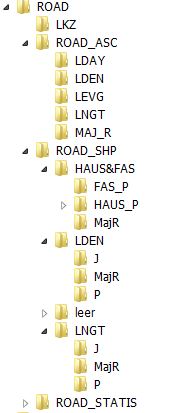
so it is like
select [+] *HAUS* [Enter]
[tab]
Change folder to .../ROAD_SHP/HAUS&FAS/HAUS_P
[tab]
[shift + F6]
select [+] *FAS* [Enter]
[tab]
Change folder to .../ROAD_SHP/HAUS&FAS/FAS_P
[tab]
[shift + F6]
select [+] *LDEN_P* [Enter]
[tab]
Change folder to .../ROAD_SHP/LDEN/P
[tab]
[shift + F6]
select [+] *LDEN_J* [Enter]
[tab]
Change folder to .../ROAD_SHP/LDEN/P
[tab]
[shift + F6]
and so forth for LNIGHT_P and _J and the 4 Different ASC-files and the one CSV.
the second time i did this i thought: this would be a great job for a macro/script/routine. I am sure with a lot of work i could be able to do it with a bash or batch script but i think a small recorder and editor for the commands like i posted above in totalcommander would be really great and easy.
I am very happy, that it can be done with TC in the manner i described, because before I startet working here... they did this manually with the explorer Manually selected about 400 (number of ZIP-files) x 24 (Number of files per zip) files, Regularly like 4 times a year!!
Manually selected about 400 (number of ZIP-files) x 24 (Number of files per zip) files, Regularly like 4 times a year!!
I hope my descriptions are clear as i am not english-native.
Greets
MOTSM
I was looking for this exactly, and since you are asking, I would like to illustrate.
i'm regularly dealing with large quantities of files and need to put dem in differrent subfolders.
they come in .zip files, and contain each the following (example):
Code: Select all
435010_ROAD_HAUS_P.dbf
435010_ROAD_HAUS_P.shp
435010_ROAD_HAUS_P.shx
435010_ROAD_FAS_P.dbf
435010_ROAD_FAS_P.shp
435010_ROAD_FAS_P.shx
435010_ROAD_LNGT_J.dbf
435010_ROAD_LNGT_J.shp
435010_ROAD_LNGT_J.shx
435010_ROAD_LDEN_J.dbf
435010_ROAD_LDEN_J.shp
435010_ROAD_LDEN_J.shx
435010_ROAD_LNGT_P.dbf
435010_ROAD_LNGT_P.shp
435010_ROAD_LNGT_P.shx
435010_ROAD_LDEN_P.dbf
435010_ROAD_LDEN_P.shp
435010_ROAD_LDEN_P.shx
435010_STR_LDEN.CSV
435010_ROAD_000507_005556_LEVG.ASC
435010_ROAD_000507_005556_LNGT.ASC
435010_ROAD_000507_005556_LDAY.ASC
435010_ROAD_000507_005556_LDEN.ASC
END_Legend.png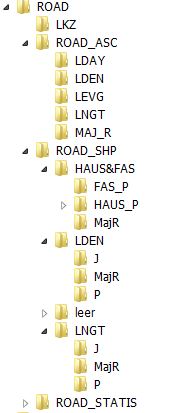
so it is like
select [+] *HAUS* [Enter]
[tab]
Change folder to .../ROAD_SHP/HAUS&FAS/HAUS_P
[tab]
[shift + F6]
select [+] *FAS* [Enter]
[tab]
Change folder to .../ROAD_SHP/HAUS&FAS/FAS_P
[tab]
[shift + F6]
select [+] *LDEN_P* [Enter]
[tab]
Change folder to .../ROAD_SHP/LDEN/P
[tab]
[shift + F6]
select [+] *LDEN_J* [Enter]
[tab]
Change folder to .../ROAD_SHP/LDEN/P
[tab]
[shift + F6]
and so forth for LNIGHT_P and _J and the 4 Different ASC-files and the one CSV.
the second time i did this i thought: this would be a great job for a macro/script/routine. I am sure with a lot of work i could be able to do it with a bash or batch script but i think a small recorder and editor for the commands like i posted above in totalcommander would be really great and easy.
I am very happy, that it can be done with TC in the manner i described, because before I startet working here... they did this manually with the explorer
I hope my descriptions are clear as i am not english-native.
Greets
MOTSM
-
GauravKadyan
- Posts: 5
- Joined: 24.08.2017, 00:30
Re: Keyboard and Mouse Macros
I think minimal Macro support already exists in FC. You can use :: Tools > Favorite tools > Favorite tools edit.
When you create a new tool, you can specify an external binary to execute from within FC. Autohotkey can be used to do the scripting and it allows for the scripts to be converted into binaries.
So, to do your task you need to write a script in autohotkey to do your creating folders and sorting part, then convert the script into a binary, link the binary to FC via favorite tools. You can define a shortcut key for the tool. So all your sorting process will come down to one key combination.
When you create a new tool, you can specify an external binary to execute from within FC. Autohotkey can be used to do the scripting and it allows for the scripts to be converted into binaries.
So, to do your task you need to write a script in autohotkey to do your creating folders and sorting part, then convert the script into a binary, link the binary to FC via favorite tools. You can define a shortcut key for the tool. So all your sorting process will come down to one key combination.
Who is online
Users browsing this forum: No registered users and 56 guests