Color scheme menu icon support has been added in donor version 795 and now it can be used also from version 803 32-bit public beta...
Here is the pack with the menu icons for all color schemes created by Dreamer (me), so you don't need to download them one by one, just unpack them to the Settings\ColorSchemes folder.
Notes:
- Menu icons for default color schemes are already included in the installation.
- Some of the menu icons included in the pack are included in the installation too, so just replace or skip them, they are the same.
Color Schemes - Files
-
netuser123
- Posts: 3
- Joined: 26.11.2019, 20:39
Re: Color Schemes - Files
Can you create a zip file for the "colors" files also? Your zip only contains the "png" files. This still requires us to download the colors files one by one.
Re: Color Schemes - Files
Here is the pack with all color scheme files and menu icons created by Dreamer (me), just unpack them to the Settings\ColorSchemes folder.
Re: Color Schemes - Files
Dark_Elegance
General color(s): Dark and colorful
Optimized for: Flat symbols
Recommended options: One wrappable toolbar
Release date: 2020-01-05
Last update: 2020-01-05
Created by: Jefff

FcCs_Dark_Elegance.colors
(8 KiB)
Or click here to download the full backup with extra settings and toolbars.
General color(s): Dark and colorful
Optimized for: Flat symbols
Recommended options: One wrappable toolbar
Release date: 2020-01-05
Last update: 2020-01-05
Created by: Jefff

FcCs_Dark_Elegance.colors
(8 KiB)
Or click here to download the full backup with extra settings and toolbars.
-
stephen147
- Posts: 370
- Joined: 18.10.2015, 16:44
Re: Color Schemes - Files
Here's mine.
FcCs_Black_and_Blue_Dark_Flat_Default_by_stephen147
Color: Dark
Flat symbols
FcCs_Black_and_Blue_Dark_Flat_Default_by_stephen147
Color: Dark
Flat symbols
- Attachments
-
- FcCs_Black_and_Blue_Dark_Flat_Default_by_stephen147.png (1.58 KiB) Viewed 29020 times
-
- FcCs_Black_and_Blue_Dark_Flat_Default_by_stephen147.colors
- (6.49 KiB) Downloaded 907 times
Sceenshots made easy with ShareX.
Re: Color Schemes - Files
Dark_Midnight_by_vii33
General color(s): Dark grey, dark blue
This theme is derived from colors in Visual Studio Code. I tested the single window, multiple windows, quick filters and more. I generally don't color by many file types, just text files and .zips get a slightly different color.
I also provide custom settings to have a more decluttered interface (compared to the vanilla settings): https://github.com/vii33/FreeCommanderXeConfig
Release date: 2022-01-08
Last update: 2022-01-08
Created by: vii33
Download: https://github.com/vii33/FreeCommanderX ... vii.colors (I have no permissions to do attachments, sorry)
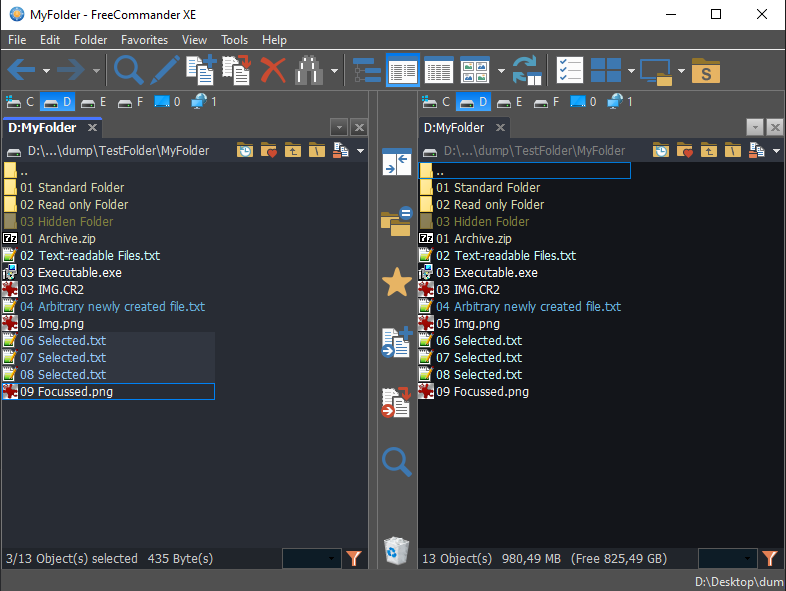
General color(s): Dark grey, dark blue
This theme is derived from colors in Visual Studio Code. I tested the single window, multiple windows, quick filters and more. I generally don't color by many file types, just text files and .zips get a slightly different color.
I also provide custom settings to have a more decluttered interface (compared to the vanilla settings): https://github.com/vii33/FreeCommanderXeConfig
Release date: 2022-01-08
Last update: 2022-01-08
Created by: vii33
Download: https://github.com/vii33/FreeCommanderX ... vii.colors (I have no permissions to do attachments, sorry)
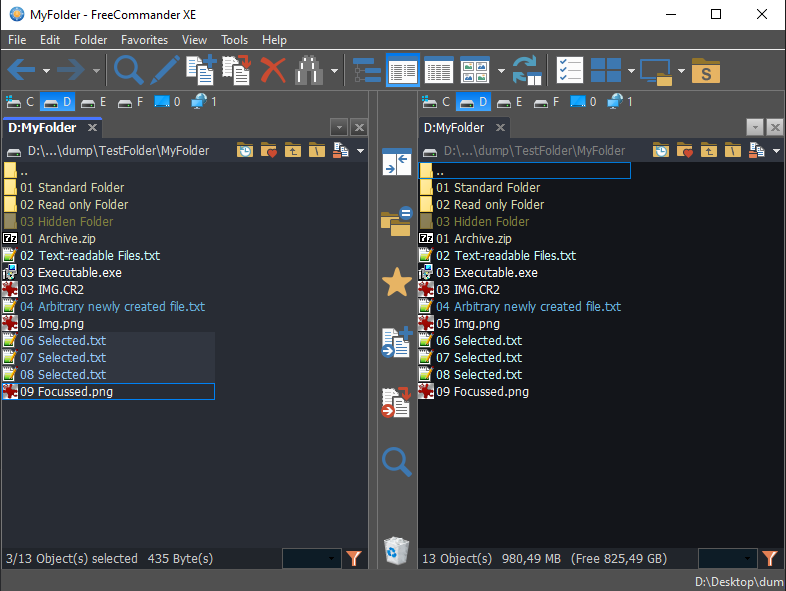
Who is online
Users browsing this forum: No registered users and 47 guests