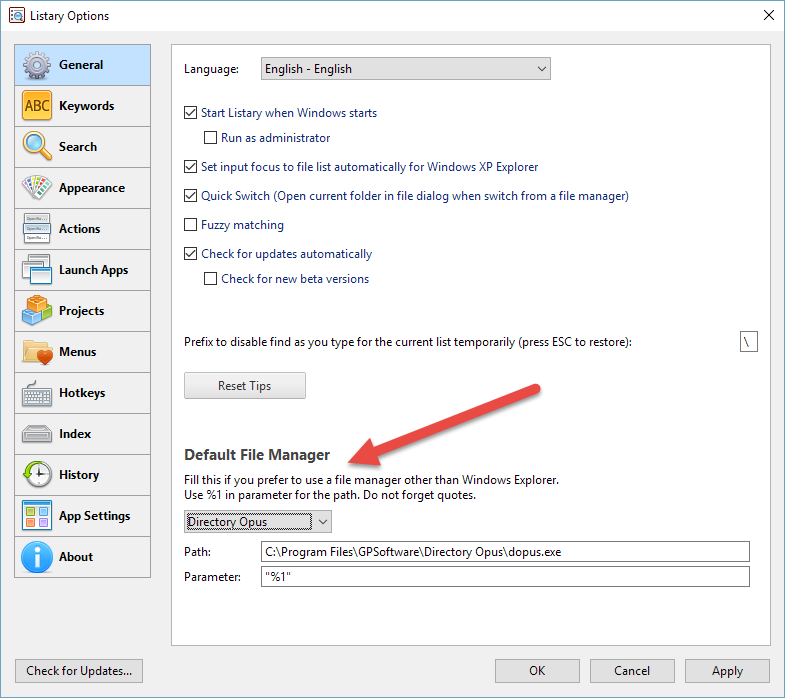FC XE + Listary (browsing not workin)
Posted: 19.08.2016, 14:59
hello, i have a little issue...
i discover FreeCommander with listary. i have see listary and FC are compatible, so i download it and i like it
i then have use middle clic to display the listary menu with my shortcuts, the listary windows appear, no problem (even if it apear if i middle clic on desktop too.. so not sure if there is a link or not).... but when i clic on one favorite... nothing happen, FC stay in the current folder
i have look for specific settings, but dont have found anything... can someone help me plz ?
using Windows 10 x86
i discover FreeCommander with listary. i have see listary and FC are compatible, so i download it and i like it
i then have use middle clic to display the listary menu with my shortcuts, the listary windows appear, no problem (even if it apear if i middle clic on desktop too.. so not sure if there is a link or not).... but when i clic on one favorite... nothing happen, FC stay in the current folder
i have look for specific settings, but dont have found anything... can someone help me plz ?
using Windows 10 x86