Search found 147 matches
- 03.03.2021, 11:26
- Forum: Feature Requests
- Topic: set marker for searchable/non searchable PDF files
- Replies: 5
- Views: 8393
set marker for searchable/non searchable PDF files
This is a feature request: make FreeCommander able to set a marker so that the user is able to distinguish searchable / non searchable PDF files from each other? For example, by creating a column "searchable" and put an S (or any marker) on each line for searchable PDF files? (and not set ...
- 03.03.2021, 11:21
- Forum: General Discussion
- Topic: distinction between 2 different PDF files
- Replies: 7
- Views: 13660
Re: distinction between 2 different PDF files
Hi mgroen, I think you are mainly talking about PDFs rendered as image or with text. I'm not familiar with a practical way of differencing between the two types. You might want to check into tools such as Ghostscript. Best regards, Yes, I am talking about PDF's which have been OCRed (Optical Charac...
- 01.03.2021, 13:38
- Forum: General Discussion
- Topic: How to search ONLY in .PDF files
- Replies: 2
- Views: 10770
- 01.03.2021, 13:11
- Forum: General Discussion
- Topic: distinction between 2 different PDF files
- Replies: 7
- Views: 13660
distinction between 2 different PDF files
Hi, I have a question (which might lead to a feature request), hopefully this will be taken seriously. See screenshot attached. Explanation: I have 2 PDF files: test1.pdf, and test2.pdf. the first one test1.pdf is a searchable pdf (which means if you open it you can search in the contents by cntrl-f...
- 24.02.2021, 11:26
- Forum: General Discussion
- Topic: quick filter question
- Replies: 2
- Views: 11274
- 23.02.2021, 13:56
- Forum: General Discussion
- Topic: quick filter question
- Replies: 2
- Views: 11274
quick filter question
First of all, I like quick filter very very much! Quistion: I would like to filter on 2 searchcriteria and filetype .PDF: like this: searchterm1;searchterm2.pdf to filter on searchterm1 or searchterm2 , only displaying .pdf files (excluding other file types); tried entering: searchterm1;searchterm2....
- 12.02.2021, 18:26
- Forum: General Discussion
- Topic: epub viewer
- Replies: 48
- Views: 52828
epub viewer
Is it possible to have the contents of a .epub file displayed in the Quick View panel?
what is the best tool (plugin)/settings to use to realize this?
Thanks,
what is the best tool (plugin)/settings to use to realize this?
Thanks,
- 05.02.2021, 13:36
- Forum: General Discussion
- Topic: Quickfilter, size and location
- Replies: 5
- Views: 10994
Re: Quickfilter, size and location
[...] All those years I was annoyed by the small width of the Quick Filter window - and all that time it was my own fault [...] I understand just why a 300 would seem a reasonable limitation: because someone can be using a 4:3 aspect ratio and have very large fonts. But that is what the settings ar...
- 03.02.2021, 19:32
- Forum: General Discussion
- Topic: .doc and .pdf files not displayed in Quick view panel
- Replies: 0
- Views: 14704
.doc and .pdf files not displayed in Quick view panel
Hi, I'm on a new machine, without having Office and a pdf reader installed. Now, FreeCommander doesn't display contents of .doc / .docx files and .pdf files in Quick view panel. Images like .jpg are displayed in preview panel. In Help there is no info about requirements for a pdf viewer/doc viewer t...
- 03.02.2021, 13:58
- Forum: General Discussion
- Topic: Quickfilter, size and location
- Replies: 5
- Views: 10994
Re: Quickfilter, size and location
The settings for quick filter (It's really not hard to find): https://freecommander.com/fchelpxe/en/Quicksearchfilter.html Thanks! is is rude to ask for a feature request to also be able to change the position of Quickfilter? (more to the left)? edit: best option in my opinion would be to have 3 op...
- 03.02.2021, 11:25
- Forum: General Discussion
- Topic: pdf file contents not displayed in quick view
- Replies: 1
- Views: 7575
pdf file contents not displayed in quick view
I like the Quickviewer.
If I select a PDF file, its not displayed in the quickview panel.
How can this be resolved?
Thanks,
Mathijs
If I select a PDF file, its not displayed in the quickview panel.
How can this be resolved?
Thanks,
Mathijs
- 03.02.2021, 11:09
- Forum: General Discussion
- Topic: Quickfilter, size and location
- Replies: 5
- Views: 10994
Quickfilter, size and location
Hi,
I really like FreeCommander. Specially the quickfilter also!
but the location of the quickfilter, and its size.
Can I change the size (more with) and the location (more to the left) of the Quickfilter?
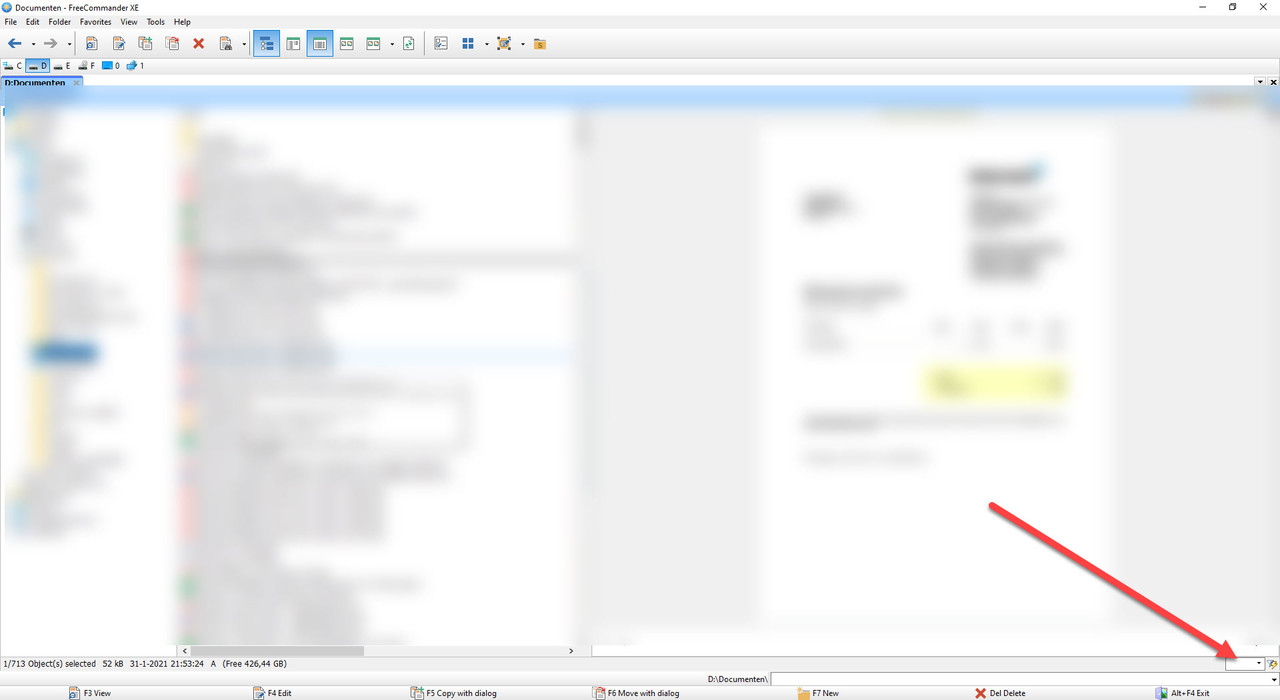
I really like FreeCommander. Specially the quickfilter also!
but the location of the quickfilter, and its size.
Can I change the size (more with) and the location (more to the left) of the Quickfilter?
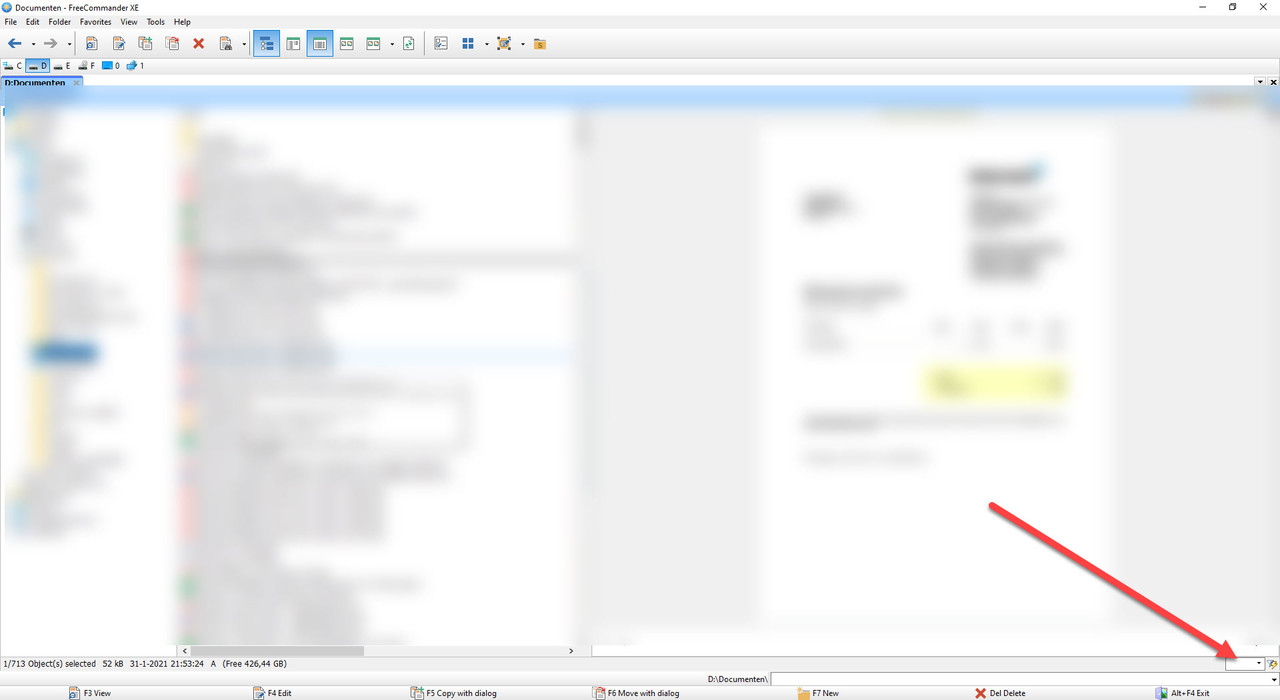
- 23.03.2020, 15:41
- Forum: General Discussion
- Topic: send by email (as attachment) in the Actions toolbar?
- Replies: 3
- Views: 10898
Re: send by email (as attachment) in the Actions toolbar?
Make a favorite-toolbar (menu > tools > favorite tools. You can use the same function, your OS has put in your send to menu (Mail Recipient.MAPIMail). In Win 10 you can use the following path (with your USERNAME): Program or folder: C:\Users\USERNAME\AppData\Roaming\Microsoft\Windows\SendTo\Mail Re...
- 22.03.2020, 17:25
- Forum: General Discussion
- Topic: send by email (as attachment) in the Actions toolbar?
- Replies: 3
- Views: 10898
send by email (as attachment) in the Actions toolbar?
Is it possible to create a button (for example, in the Actions toolbar), which sends the selected file(s) in one of the toolbars, to the default email handler, and put these as attachment to the email? If so, how to create such a button? I have looked in the help, Toolbar, but could not find the act...
- 13.03.2020, 12:50
- Forum: General Discussion
- Topic: it is possible to maintain "unsorted" view when sorting on name/date/size
- Replies: 1
- Views: 7259
Re: it is possible to maintain "unsorted" view when sorting on name/date/size
I got it !
see https://freecommander.com/fchelpxe/en/Sorting.html
(Note to self: first read the help )
)
see https://freecommander.com/fchelpxe/en/Sorting.html
(Note to self: first read the help
