Copied from the 2nd link:
Postcard.pdf.exe .exe This one is a bit tricky, because there are two periods in this file. The important thing to remember is the extension is the last period and the characters that follow it.
So the last period is still the extension which should result in ...
Search found 378 matches
- 15.02.2018, 13:12
- Forum: Bug Reports
- Topic: Extension column showing incorrect when filename has . in it
- Replies: 9
- Views: 14526
- 15.02.2018, 12:17
- Forum: Bug Reports
- Topic: Extension column showing incorrect when filename has . in it
- Replies: 9
- Views: 14526
Re: Extension column showing incorrect when filename has . in it
Or course it's a bug. It's not the extension/filetype.
The period exists only in the filename.
Right-click on the file and show properties and tell me what it lists as the name and type of file?
I do a lot of various scripts for 3ds Max and Mp3tag which have the vX.X in it.
The period exists only in the filename.
Right-click on the file and show properties and tell me what it lists as the name and type of file?
I do a lot of various scripts for 3ds Max and Mp3tag which have the vX.X in it.
- 15.02.2018, 11:45
- Forum: Bug Reports
- Topic: Extension column showing incorrect when filename has . in it
- Replies: 9
- Views: 14526
Extension column showing incorrect when filename has . in it
For e.g.
Filename:
See screenshot.
https://imgur.com/OQfVAC0
Filename:
Code: Select all
Beatport by &stevehero v4.3#Version Historyhttps://imgur.com/OQfVAC0
- 11.02.2018, 14:45
- Forum: Discussion
- Topic: Suggestion - Group Different rename actions in one profile and edit rename profile
- Replies: 0
- Views: 6188
Suggestion - Group Different rename actions in one profile and edit rename profile
Would be great if combining different replaces in one profile for the rename dialog.
Currently, there's no way to run regexp or replace at the same time in the one profile.
Also, could editing and save be implemented in the profile tab for profiles as opposed to loading the profile, saving as a ...
Currently, there's no way to run regexp or replace at the same time in the one profile.
Also, could editing and save be implemented in the profile tab for profiles as opposed to loading the profile, saving as a ...
- 11.02.2018, 14:30
- Forum: Bug Reports
- Topic: 771 - Drag & Drop Problem
- Replies: 1
- Views: 5661
771 - Drag & Drop Problem
Drag & Drop doesn't work.
Windows 10, latest update.
See gif.
My D&G settings.

Windows 10, latest update.
See gif.
My D&G settings.

- 10.02.2018, 18:07
- Forum: Bug Reports
- Topic: 771 - Upgraded from 740 to 771 (Thumbnails selection overlay changed?)
- Replies: 0
- Views: 5605
771 - Upgraded from 740 to 771 (Thumbnails selection overlay changed?)
See the attached Image.
Windows 10, latest update.
In ver 740 of FC the thumbnail selection overlay looked like the windows version. However, the 771 version is a tad ulgy.
I've never changed any settings when upgrading but this happened.

Windows 10, latest update.
In ver 740 of FC the thumbnail selection overlay looked like the windows version. However, the 771 version is a tad ulgy.
I've never changed any settings when upgrading but this happened.

- 10.02.2018, 16:56
- Forum: Discussion
- Topic: Rename Multi Dialog start at index to negatives
- Replies: 7
- Views: 20777
Re: Rename Multi Dialog start at index to negatives
Ah! I was 90% sure I upgraded. Problem solved. Thanks.
- 10.02.2018, 14:41
- Forum: Discussion
- Topic: Rename Multi Dialog start at index to negatives
- Replies: 7
- Views: 20777
Re: Rename Multi Dialog start at index to negatives
This not possible again? Entering in a negative value doesn't even work.
No sign of any change in the Version histroy.
No sign of any change in the Version histroy.
- 07.02.2018, 19:32
- Forum: Discussion
- Topic: Option for middle mouse button for full screen
- Replies: 0
- Views: 5989
Option for middle mouse button for full screen
Would it be possible to add the option for MMB to take the fn of the F11 key.
I'd find this personally to be more intuitive. Thanks.
I'd find this personally to be more intuitive. Thanks.
- 01.02.2018, 13:37
- Forum: Discussion
- Topic: HOW TO: Get delete files & recycle bin to work on mapped network drives
- Replies: 0
- Views: 7314
HOW TO: Get delete files & recycle bin to work on mapped network drives
PLEASE TEST FIRST
First, enable the recycle bin on your NAS OS. In Snology DSM > Shared Folder > Select the Volume you want to edit > Edit > Check Enable Recylce bin
Other NAS OS will differ.
Then in FC
Settings > File/Folder operations > Under delete (Use windows) > Apply & Close.
Now any ...
First, enable the recycle bin on your NAS OS. In Snology DSM > Shared Folder > Select the Volume you want to edit > Edit > Check Enable Recylce bin
Other NAS OS will differ.
Then in FC
Settings > File/Folder operations > Under delete (Use windows) > Apply & Close.
Now any ...
- 29.08.2017, 14:59
- Forum: Bug Reports
- Topic: Filter preset not displaying the filter settings in its column
- Replies: 0
- Views: 5132
Filter preset not displaying the filter settings in its column
When I set up a search preset it not longer displays anything in the Profiles tab>Settings column.
Normally it showed the search string and the paths to be searched.
It also has a bug where the delete toolbar button doesn't work ( sometimes ).
EDIT:
It does show the settings but only on the ...
Normally it showed the search string and the paths to be searched.
It also has a bug where the delete toolbar button doesn't work ( sometimes ).
EDIT:
It does show the settings but only on the ...
- 05.02.2017, 20:58
- Forum: Discussion
- Topic: Rename Multi Dialog start at index to negatives
- Replies: 7
- Views: 20777
Re: Rename Multi Dialog start at index to negatives
Brilliant. Thank you dev.
- 22.01.2017, 21:16
- Forum: Discussion
- Topic: Rename Multi Dialog start at index to negatives
- Replies: 7
- Views: 20777
Re: Rename Multi Dialog start at index to negatives
That'll have to do. Just thought it would be nice for spinner to work like older builds.
- 22.01.2017, 15:12
- Forum: Feature Requests
- Topic: Rename Multi Dialog - Starter Counter changed?
- Replies: 2
- Views: 6389
- 22.01.2017, 15:10
- Forum: Discussion
- Topic: Rename Multi Dialog start at index to negatives
- Replies: 7
- Views: 20777
Rename Multi Dialog start at index to negatives
The 'start at' counter used to be able to go below 0.
Now zero is the limit. I want this to rename multiple file types and click below 0 on the counter depending on where the file is in the list.
Using latest build - 740 Donor x64
Now zero is the limit. I want this to rename multiple file types and click below 0 on the counter depending on where the file is in the list.
Using latest build - 740 Donor x64