
Search found 135 matches
- 02.06.2024, 11:05
- Forum: Bug Reports
- Topic: [908] Syncronize status bar not updated during compare
- Replies: 0
- Views: 28151
[908] Syncronize status bar not updated during compare
the status bar is not updated automatically while comparing. only after pressing cancel:


- 25.11.2023, 12:02
- Forum: Bug Reports
- Topic: Add Column Dialog Bug
- Replies: 0
- Views: 60185
Add Column Dialog Bug
Tick Checkbox, then filter, Detail is unchecked
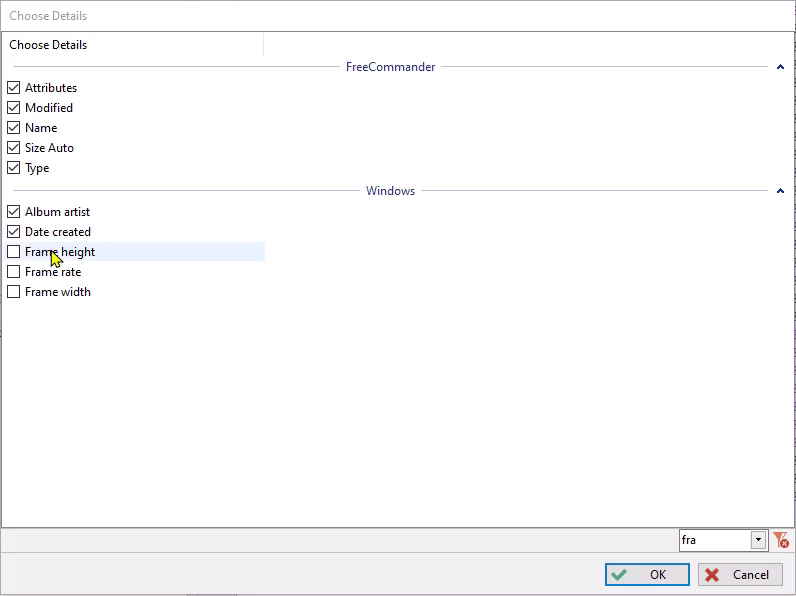
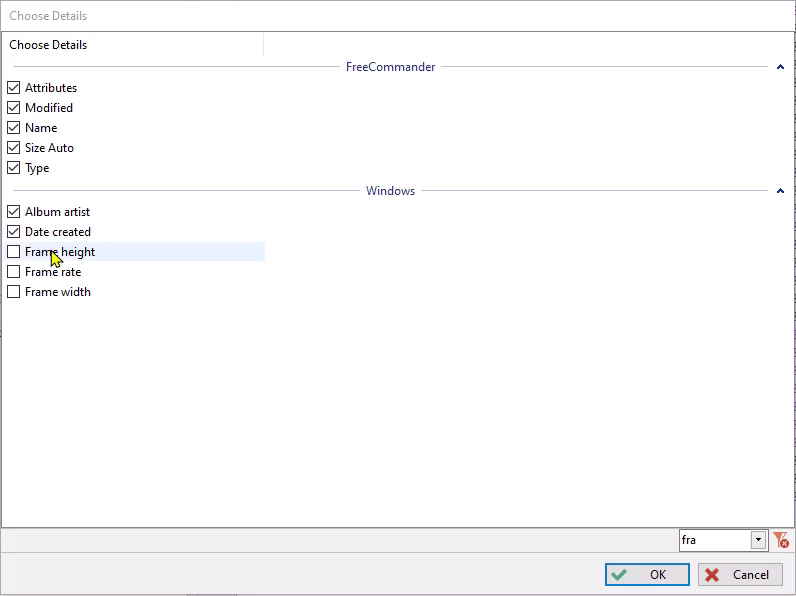
- 08.10.2023, 11:26
- Forum: Bug Reports
- Topic: Title does not show selected Layout | Current Layout not Selected in ToolBar
- Replies: 1
- Views: 15252
Re: Title does not show selected Layout | Current Layout not Selected in ToolBar
in order to reproduce the bug you need to untick "Auto save current layout":
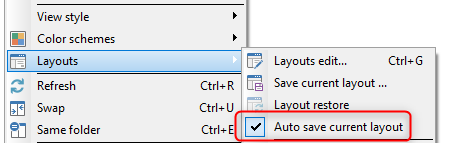
-> then the title is incorrect when starting and current layout button is not pressed!
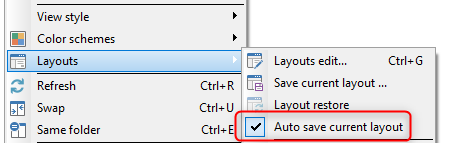
-> then the title is incorrect when starting and current layout button is not pressed!
- 02.10.2023, 21:49
- Forum: Bug Reports
- Topic: Current Layout >= 11 not shown as selected in ToolBar | Layouts >= 11 are missing the Numbers on the Layout Icons
- Replies: 1
- Views: 15210
Current Layout >= 11 not shown as selected in ToolBar | Layouts >= 11 are missing the Numbers on the Layout Icons
1. Create 14 Layouts.
2. Add 14 Layouts to ToolBar
3. Select Layouts, notice that the current Layout is selected in ToolBar but only until Layout 10
-> Layout bigger 11 are not "selected" in ToolBar
-> Also notice that Layouts 1-10 show the numbers 1-10 on the Layouts in the ToolBar, while 11-14 are ...
2. Add 14 Layouts to ToolBar
3. Select Layouts, notice that the current Layout is selected in ToolBar but only until Layout 10
-> Layout bigger 11 are not "selected" in ToolBar
-> Also notice that Layouts 1-10 show the numbers 1-10 on the Layouts in the ToolBar, while 11-14 are ...
- 02.10.2023, 21:42
- Forum: Bug Reports
- Topic: Title does not show selected Layout | Current Layout not Selected in ToolBar
- Replies: 1
- Views: 15252
Title does not show selected Layout | Current Layout not Selected in ToolBar
1. Create 10 Layouts
2. In Settings: Set title to Layouts
3. Add 10 Layouts to ToolBar
4. Select eg Layer 5 -> Title shows Layer 5 and Layer 5 is selected in the ToolBar
5. Restart FC
-> Notice: The Title does not show the current Layer and the current Layer is not selected in the ToolBar!
https ...
2. In Settings: Set title to Layouts
3. Add 10 Layouts to ToolBar
4. Select eg Layer 5 -> Title shows Layer 5 and Layer 5 is selected in the ToolBar
5. Restart FC
-> Notice: The Title does not show the current Layer and the current Layer is not selected in the ToolBar!
https ...
- 04.12.2022, 12:11
- Forum: Feature Requests
- Topic: Favorite Sets: Drag & Drop Support
- Replies: 0
- Views: 6811
Favorite Sets: Drag & Drop Support
Hi Marek,
please consider adding drag & drop support in the fav edit window:
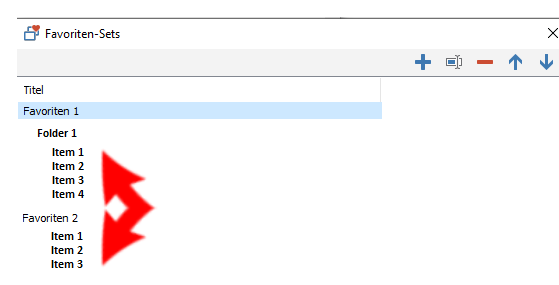
please consider adding drag & drop support in the fav edit window:
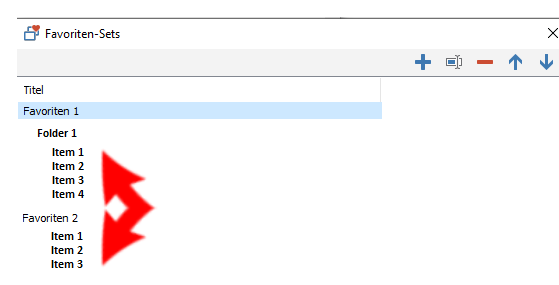
- 19.11.2022, 12:47
- Forum: Bug Reports
- Topic: Overwrite as in Windows Explorer
- Replies: 0
- Views: 6854
Overwrite as in Windows Explorer
when updating XE using Windows Explorer I noticed, the files/folders which were overwritten are displayed as selected, while the untouched files stay normal/unselected.
please consider adding this functionality to XE:
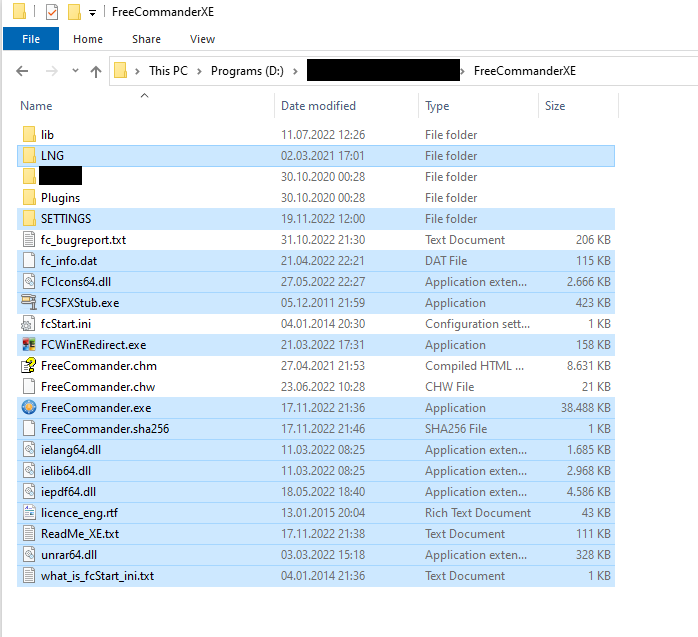
please consider adding this functionality to XE:
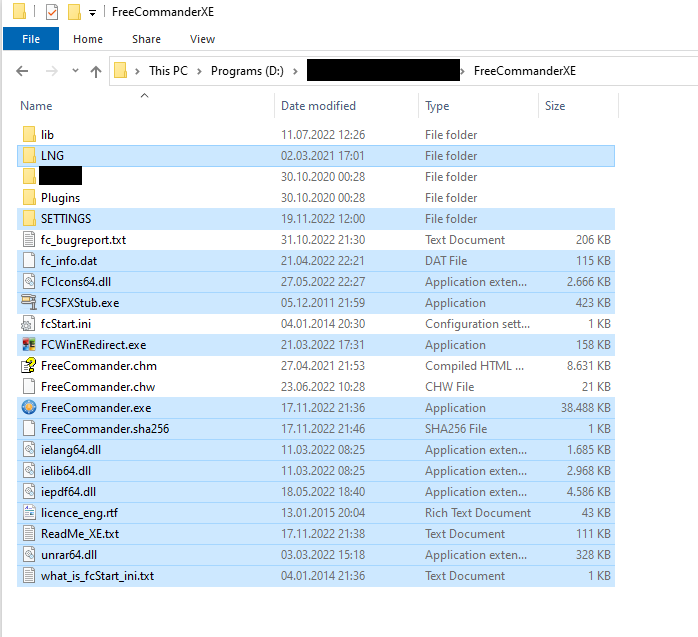
- 24.10.2022, 14:52
- Forum: Bug Reports
- Topic: show margin in panel / access address bar conventionally
- Replies: 0
- Views: 7532
show margin in panel / access address bar conventionally
Hi,
I think you could improve FC by
1. adding a margin like in Windows Explorer:
https://i.postimg.cc/fz1nR4rG/margin.png
2. access the address via single left mouse
-> this is standard setting in Windows Explorer and other FM
by default in FC this control is accessed is via double click MM ...
I think you could improve FC by
1. adding a margin like in Windows Explorer:
https://i.postimg.cc/fz1nR4rG/margin.png
2. access the address via single left mouse
-> this is standard setting in Windows Explorer and other FM
by default in FC this control is accessed is via double click MM ...
- 30.06.2022, 22:43
- Forum: Bug Reports
- Topic: Jumplist exception
- Replies: 3
- Views: 7573
Re: Jumplist exception
I had a access violation, no bug report was created, not sure if this related:


- 30.06.2022, 00:07
- Forum: Bug Reports
- Topic: Jumplist exception
- Replies: 3
- Views: 7573
Re: Jumplist exception
unfortunatelly I cannot provide steps for reproduction.
I turned jumplists off in settings.

now I dont not have any exceptions.
interesting enough, the jump list are still there

I turned jumplists off in settings.

now I dont not have any exceptions.
interesting enough, the jump list are still there

- 27.06.2022, 21:32
- Forum: Bug Reports
- Topic: Jumplist exception
- Replies: 3
- Views: 7573
Jumplist exception
anyone facing a jumplist exception? Im on win 10.

I guess the issue caused because the path to the jump list does not exit, I sometimes map encrypted files as drive letters, not sure though

I guess the issue caused because the path to the jump list does not exit, I sometimes map encrypted files as drive letters, not sure though
- 23.06.2022, 21:46
- Forum: Bug Reports
- Topic: quick filter toggle command not working correctly with PDF
- Replies: 2
- Views: 6166
Re: quick filter toggle command not working correctly with PDF
you are right, there is no issue with the internal viewer.
I forgot that I use third party. updating sumatra pdf exe fixed the issue.
thanks!
I forgot that I use third party. updating sumatra pdf exe fixed the issue.
thanks!
- 23.06.2022, 11:34
- Forum: Bug Reports
- Topic: quick filter toggle command not working correctly with PDF
- Replies: 2
- Views: 6166
quick filter toggle command not working correctly with PDF
steps to reproduce
1. quick view via control+q a text file
2. select text
3. quick view toggle: works as expected.
4. do 1-3 with a pdf file, note that hotkey no longer works

FreeCommander XE 2022 Build 872 64-bit donor
1. quick view via control+q a text file
2. select text
3. quick view toggle: works as expected.
4. do 1-3 with a pdf file, note that hotkey no longer works

FreeCommander XE 2022 Build 872 64-bit donor
- 23.06.2022, 11:31
- Forum: Bug Reports
- Topic: [864] layout window, invert quick filter not working
- Replies: 1
- Views: 7465
Re: [864] layout window, invert quick filter not working
this still does not work in layout window:


- 05.03.2022, 12:56
- Forum: Resolved Bugs, Issues, Requests
- Topic: [864] layouts not created if quick filter is on
- Replies: 2
- Views: 16777
Re: [864] layouts not created if quick filter is on
not fixed correctly, quickfilter in layout dialog not working