Search found 222 matches
- 01.06.2024, 16:57
- Forum: Feature Requests
- Topic: Feature request — More storage info for disk drives
- Replies: 6
- Views: 48430
Re: Feature request — More storage info for disk drives
If you HOVER the mouse over that drive icon at the beginning of the ADDRESS bar, you get a flyout showing the additional "capacity" information you're looking for. It's not presented in the dropdown palette you show for ALL of the local drives when you left-click on the drive icon, but at least it ...
- 14.02.2024, 21:52
- Forum: Resolved Bugs, Issues, Requests
- Topic: FC 900: WinRAR "extract to..." creates folder in DETAILS, but no auto-refresh of TREE
- Replies: 3
- Views: 80131
Re: FC 900: WinRAR "extract to..." creates folder in DETAILS, but no auto-refresh of TREE
Totally fixed by 904. Thank you, thank you.
Case closed.
Case closed.
- 14.02.2024, 21:50
- Forum: Resolved Bugs, Issues, Requests
- Topic: 903 FreeCommander "dark blue" color scheme: TREE IS NOW BLACK!
- Replies: 4
- Views: 82472
Re: 903 FreeCommander "dark blue" color scheme: TREE IS NOW BLACK!
Latest version 904 FIXES BOTH PROBLEMS!!!
(1) Unselected folders in TREE pane are once again correct color.
(2) Adding or deleting a folder in DETAILS pane now automatically results in a refresh of TREE. So now all folders shown in both panes are automatically kept in sync in both panes. And this ...
(1) Unselected folders in TREE pane are once again correct color.
(2) Adding or deleting a folder in DETAILS pane now automatically results in a refresh of TREE. So now all folders shown in both panes are automatically kept in sync in both panes. And this ...
- 18.01.2024, 22:19
- Forum: Resolved Bugs, Issues, Requests
- Topic: 903 FreeCommander "dark blue" color scheme: TREE IS NOW BLACK!
- Replies: 4
- Views: 82472
Re: 903 FreeCommander "dark blue" color scheme: TREE IS NOW BLACK!
I'll just revert back to 900 and wait for Marek to fix this.
And since TREE is currently broken in this way, I sure do want to make my pitch one more time for making TREE pane always be in sync with DETAILS pane. In other words, all that is requred is that any time DETAILS gets a "refresh", the ...
And since TREE is currently broken in this way, I sure do want to make my pitch one more time for making TREE pane always be in sync with DETAILS pane. In other words, all that is requred is that any time DETAILS gets a "refresh", the ...
- 17.01.2024, 11:26
- Forum: Resolved Bugs, Issues, Requests
- Topic: 903 FreeCommander "dark blue" color scheme: TREE IS NOW BLACK!
- Replies: 4
- Views: 82472
903 FreeCommander "dark blue" color scheme: TREE IS NOW BLACK!
With 903, non-selected folder names in TREE are now colored BLACK. Essentially invisible against the dark blue background.
Previously they were a nice light blue that was very readable against the dark blue background.
900: https://imagizer.imageshack.com/v2/1024x768q70/923/35cgw2.jpg
903 ...
Previously they were a nice light blue that was very readable against the dark blue background.
900: https://imagizer.imageshack.com/v2/1024x768q70/923/35cgw2.jpg
903 ...
- 27.12.2023, 09:23
- Forum: Resolved Bugs, Issues, Requests
- Topic: FC 900: WinRAR "extract to..." creates folder in DETAILS, but no auto-refresh of TREE
- Replies: 3
- Views: 80131
Re: FC 900: WinRAR "extract to..." creates folder in DETAILS, but no auto-refresh of TREE
One new observation on TREE vs. DETAILS, again what appears to be an issue with what is shown in TREE differing from what is shown in DETAILS. Bug? Defect? Oversight? Intentional? Only Marek knows for sure what the intent was and whether or not the design/implementation matches the intent. But ...
- 11.12.2023, 20:51
- Forum: Resolved Bugs, Issues, Requests
- Topic: FC 900: WinRAR "extract to..." creates folder in DETAILS, but no auto-refresh of TREE
- Replies: 3
- Views: 80131
Re: FC 900: WinRAR "extract to..." creates folder in DETAILS, but no auto-refresh of TREE
Just in passing (and to submit additional evidence for my position that both TREE and DETAILS panes should ALWAYS BE KEPT IN SYNC, including when WinRAR "extract to..." creates a new folder), I decided to see if Windows File Explorer would in fact automatically refresh the Windows TREE pane when ...
- 11.12.2023, 00:50
- Forum: Resolved Bugs, Issues, Requests
- Topic: FC 900: WinRAR "extract to..." creates folder in DETAILS, but no auto-refresh of TREE
- Replies: 3
- Views: 80131
FC 900: WinRAR "extract to..." creates folder in DETAILS, but no auto-refresh of TREE
This is really a continuation of the discussion about what was actually the underlying issue I wrote about in " 896: View -> Refresh (also CTRL+R) does not work ". At that time I didn't realize there were TWO SEPARATE REFRESH COMMANDS: (1) CTRL+R "Refresh" which which only refreshed either DETAILS ...
- 26.10.2023, 13:17
- Forum: Bug Reports
- Topic: 896: View -> Refresh (also CTRL+R) does not work
- Replies: 5
- Views: 22721
Re: 896: View -> Refresh (also CTRL+R) does not work
Just to be clear, when I say "both sides" it reflects the fact that my SPLIT SCREEN is an upper/lower split, not a left/right split.
So "left side" means TREE pane, for either the upper or lower half of the screen (which I refer to as a "panel"), or simply the TREE pane for the one-and-only panel ...
So "left side" means TREE pane, for either the upper or lower half of the screen (which I refer to as a "panel"), or simply the TREE pane for the one-and-only panel ...
- 26.10.2023, 03:18
- Forum: Bug Reports
- Topic: 896: View -> Refresh (also CTRL+R) does not work
- Replies: 5
- Views: 22721
Re: 896: View -> Refresh (also CTRL+R) does not work
Well, the lack of response on this one suggests it has been deemed "not a problem".
I protest.
I still feel strongly that the underlying true problem really is that when using WinRAR (or WinZIP, etc.) to expand a ZIP file in the details pane of whichever panel has the focus (i.e. on the right pane ...
I protest.
I still feel strongly that the underlying true problem really is that when using WinRAR (or WinZIP, etc.) to expand a ZIP file in the details pane of whichever panel has the focus (i.e. on the right pane ...
- 25.10.2023, 03:50
- Forum: Bug Reports
- Topic: 896: View -> Refresh (also CTRL+R) does not work
- Replies: 5
- Views: 22721
Re: 896: View -> Refresh (also CTRL+R) does not work
There are two refresh commands "Refresh (Ctrl+R)" and "Refresh all (Shift+Ctrl+R)".
From "Define keyboard shortcuts" dialog:
Refresh - Refreshes the content of the active panel
Refresh all - Refreshes the content of all windows
I protest.
(1) View menu does not provide anything but REFRESH (CTRL ...
- 24.10.2023, 00:44
- Forum: Bug Reports
- Topic: 896: View -> Refresh (also CTRL+R) does not work
- Replies: 5
- Views: 22721
896: View -> Refresh (also CTRL+R) does not work
==> Seems only the toolbar button for "Refresh" triggers the correct refresh of TREE pane.
(1) I did an UNZIP of a zip file using WINRAR, creating a new folder (that did not exist previously) with the name of the zip file. New folder shows properly in the DETAILS pane on the right but there is no ...
(1) I did an UNZIP of a zip file using WINRAR, creating a new folder (that did not exist previously) with the name of the zip file. New folder shows properly in the DETAILS pane on the right but there is no ...
- 22.01.2023, 18:26
- Forum: Discussion
- Topic: New colored grid lines lost VERTICAL column separators
- Replies: 1
- Views: 4976
New colored grid lines lost VERTICAL column separators
Version 880:
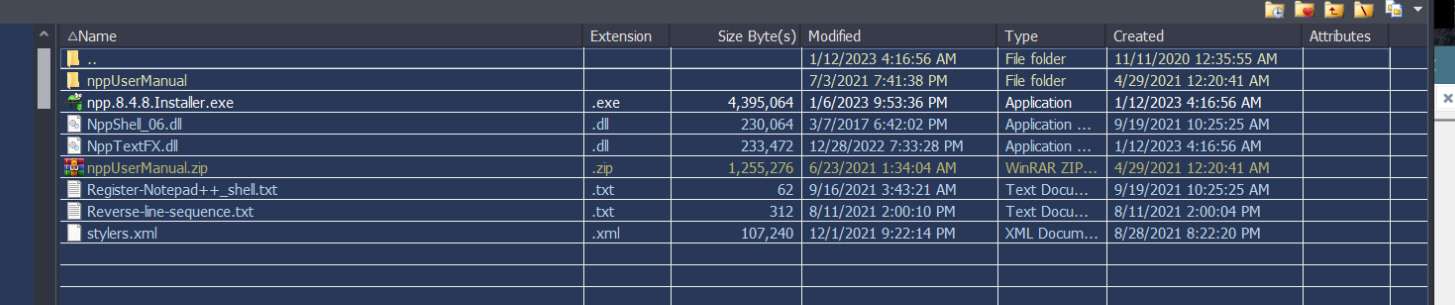
Version 883:
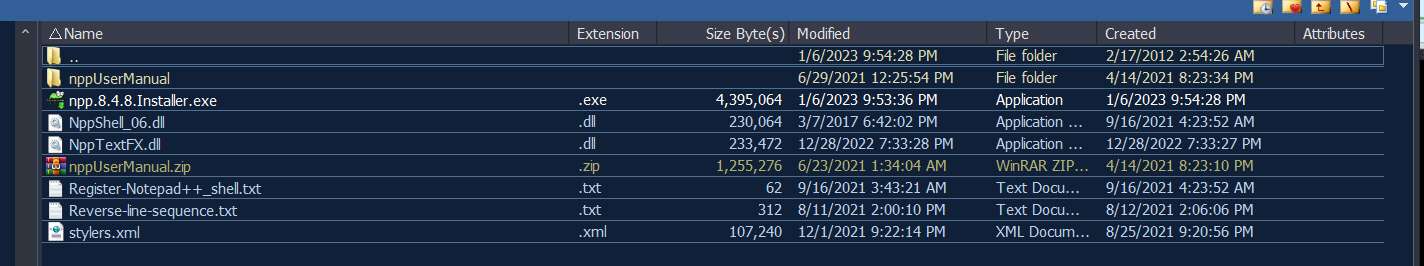
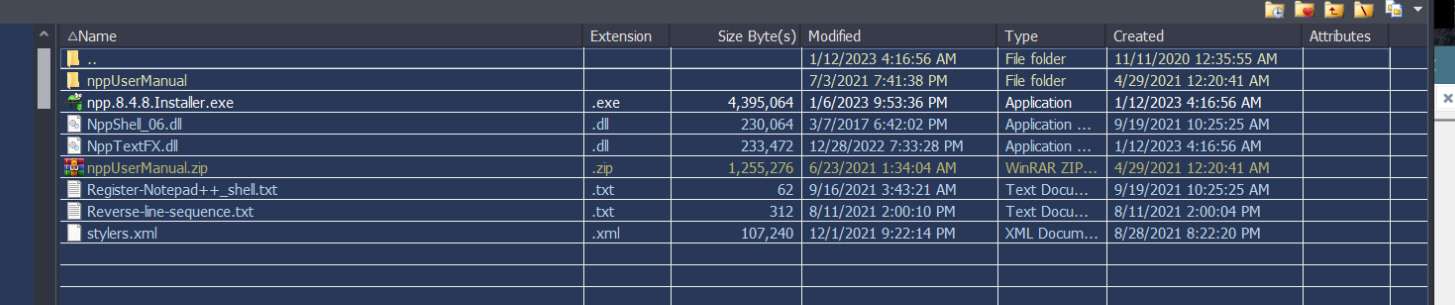
Version 883:
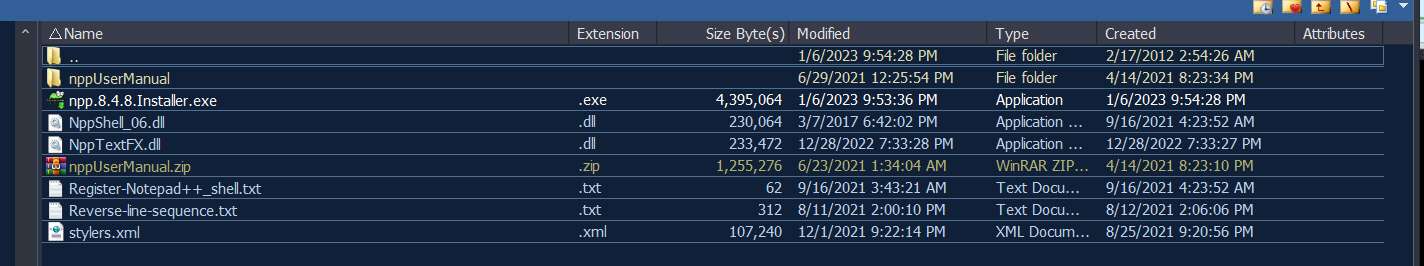
- 04.08.2022, 12:59
- Forum: Discussion
- Topic: How do I increase THUMBNAIL SIZE?
- Replies: 5
- Views: 13500
Re: How do I increase THUMBNAIL SIZE?
In the "Define action toolbars" dialog add the button Thumbnails, click on the ".." right beside the Item "Thumbnails" and choose "Use internal popupmenu:" >>> FCPopup_Thumbnails You, sir, are a gentleman and a scholar! This is EXACTLY the type of "help" I was hoping for. Thank you, thank you ...
- 04.08.2022, 07:40
- Forum: Discussion
- Topic: How do I increase THUMBNAIL SIZE?
- Replies: 5
- Views: 13500
Re: How do I increase THUMBNAIL SIZE?
Thank you for trying to assist, but I'm afraid that FAQ is essentially incomprehensible to me. I read it, and come away knowing nothing new. Presents "hints" and objectives, but no actual details on how to actually get there.
There are no explicit instructions or recipe provided for specifically ...
There are no explicit instructions or recipe provided for specifically ...