|
Main menu - Folder - Go to folder... |
|
After activating the main menu item "Folder → Go to folder..." the dialog "Go to folder" is opened:
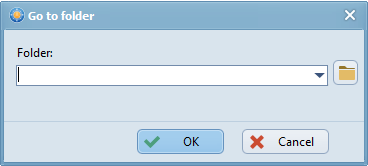
The following possibilities for the input of the name of the folder (to be opened in the active tab of the active panel) are offered:
- Manual editing
The folder name can be typed directly. - History
After activating the button  a selection list is shown, with the last inputs in this field. Clicking a row in this selection list overwrites the contents of the input field with the contents of the clicked row.
a selection list is shown, with the last inputs in this field. Clicking a row in this selection list overwrites the contents of the input field with the contents of the clicked row.
- Selecting a folder
Clicking the button opens the standard dialog "Search folder". Selecting a folder and clicking the "OK" button there overwrites the actual contents of the field "Folder".
opens the standard dialog "Search folder". Selecting a folder and clicking the "OK" button there overwrites the actual contents of the field "Folder".
Clicking the "OK" button activates the inserted folder in the active panel (in the active tab).
